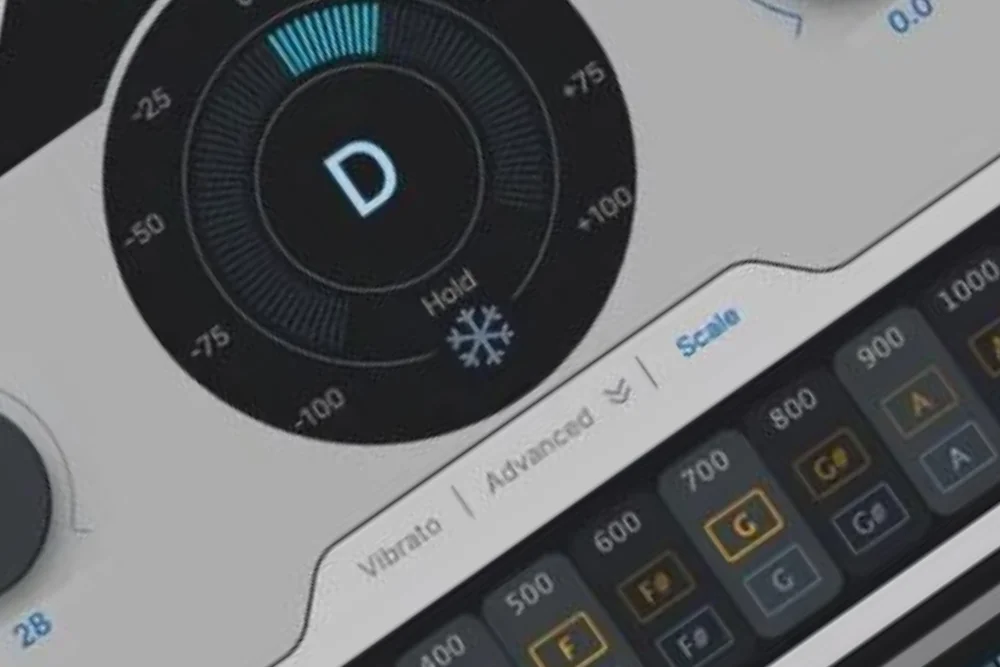Have you ever marveled at how your favorite singers effortlessly hit those pitch-perfect notes? Autotune, the game-changing voice processing technology, holds the key.
In this article, we’ll delve into the inner workings of Autotune and shed light on its impact on the music industry.
Developed by Antares Audio Technologies in 1997, Autotune uses algorithmic wizardry to automatically correct a singer’s pitch. It has become a go-to tool for artists and producers, allowing them to create flawless and captivating vocal performances.
Get ready to uncover the secrets of this groundbreaking technology.
Key Takeaways
- Autotune is a voice processing app that corrects and enhances the pitch of a singer’s voice.
- It uses algorithmic technology to automatically adjust the pitch, allowing for more accurate and expressive performances.
- Autotune was invented in 1997 by Antares Audio Technologies.
- Autotune has revolutionized the music industry and become an important tool for shaping the meaning and expression of a singer’s voice.
How Does Auto-Tune Work?

Auto-Tune is a powerful tool used in modern music to correct pitch inaccuracies and enhance vocal performances.
It works by analyzing the incoming audio signal, detecting the pitch of the vocals, and then automatically adjusting it to the desired pitch.
This process is achieved through the use of advanced algorithms that manipulate the pitch in real-time, resulting in a more polished and professional sound.
Understanding Auto-Tune in Modern Music
Auto-Tune is a digital audio processing technology that corrects and enhances the pitch of a singer’s voice. It works by analyzing the incoming audio signal, detecting any deviations from the desired pitch, and then automatically adjusting those deviations to bring the pitch in tune.
This allows singers to achieve a more polished and professional vocal sound. Auto-Tune has become a widely used tool in modern music production.
Defining Auto-Tune and Its Role in Vocal Enhancement
If you’re curious about the inner workings of a popular vocal enhancement tool, understanding how it functions and its role in modern music can provide valuable insights.
Auto-Tune, developed by Antares Audio Technologies, is a software that corrects and enhances the pitch of a singer’s voice. It uses algorithmic technology to automatically adjust the pitch, allowing for more accurate and expressive vocal performances.
Auto-Tune has revolutionized the music industry and become an essential tool for achieving a polished and professional vocal sound.
The Evolution of Auto-Tune: From Invention to Music Industry Standard
Let’s explore the evolution of Auto-Tune, from its invention to becoming a standard tool in the music industry.
First, we’ll discuss the early days and discover who invented Auto-Tune.
Then, we’ll delve into how Auto-Tune made its journey from engineering to music studios, revolutionizing the way vocal tracks are recorded and produced.
Get ready to learn about the fascinating history of this game-changing technology.
The Early Days: Who Invented Auto-Tune?
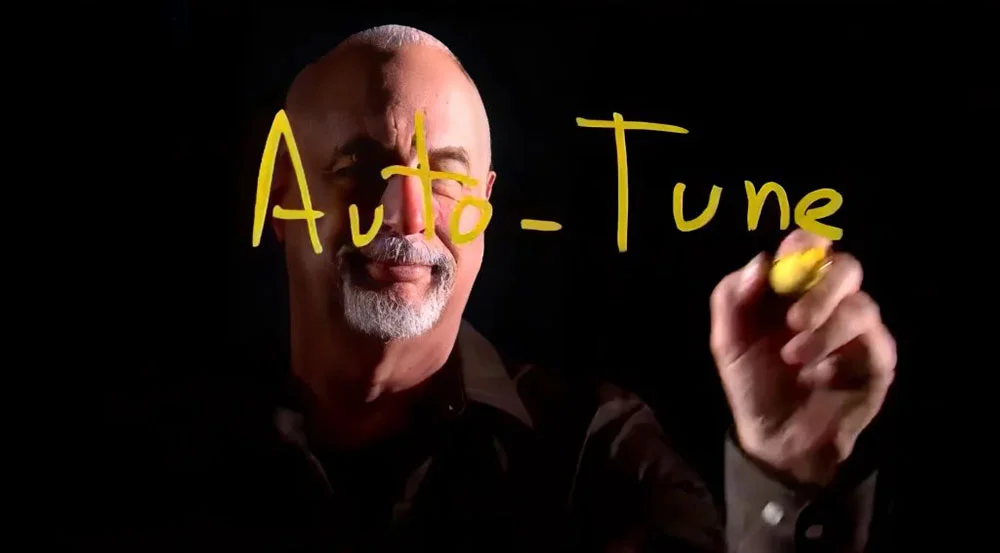
In the early days of Auto-Tune, back in 1997, it was invented by Andy Hildebrand, a research engineer specializing in digital signal processing.
Auto-Tune is a vocal processing app that corrects and enhances the pitch of a singer’s voice. It uses an algorithmic technology called autocorrelation to automatically adjust the pitch, allowing for more accurate and expressive performances.
Auto-Tune gained popularity after artists like T-Pain and Cher used it to create unique vocal effects in their music.
Auto-Tune’s Journey from Engineering to Music Studios
Auto-Tune’s journey from engineering to music studios began with its invention in 1997 by Andy Hildebrand, revolutionizing the way pitch is corrected and enhanced in vocal performances.
Developed by Antares Audio Technologies, Auto-Tune quickly became a staple tool for music producers in the industry. It allowed for precise pitch correction, making vocals sound polished and professional.
Despite facing criticism, Auto-Tune’s impact on music production remains undeniable, with virtually everyone in the industry utilizing it to some extent.
Essentials of Auto-Tune: Breaking Down the Technology

Let’s now delve into the essentials of Auto-Tune and break down its technology.
First, it’s important to understand what Auto-Tune is and how it functions. Auto-Tune is a pitch correction software that automatically adjusts the pitch of a singer’s voice, allowing for more accurate and expressive performances.
What is Auto-Tune? Exploring the Basics of Pitch Correction
Discover the fundamental workings of Auto-Tune by delving into the essentials of pitch correction.
Auto-Tune is a widely used software that corrects the pitch of a vocal track. It works by analyzing the incoming sound waves and adjusting them to the desired pitch.
Some key features of Auto-Tune include its ability to control the retune speed, allowing for natural or robotic sounds. Singers use Auto-Tune to achieve a polished and professional vocal sound.
How Auto-Tune Alters Vocal Tracks: A Technical Overview
When it comes to altering vocal tracks, Auto-Tune offers several technical features that allow for precise adjustments.
One important aspect is the role of the musical key, which helps determine the correct pitch corrections.
Additionally, Auto-Tune offers different input types to tailor the effect to different vocal styles, ensuring optimal results.
Another key factor is the retune speed, which strikes a balance between naturalness and correction, allowing for a more nuanced and expressive performance.
Understanding these technical aspects is essential for utilizing Auto-Tune effectively in altering vocal tracks.
The Role of Musical Key in Auto-Tune
Understanding the role of musical key is essential when using Auto-Tune to alter vocal tracks. Auto-Tune works by adjusting the pitch of a singer’s voice to achieve a desired effect. Here are five key points to consider regarding the role of musical key in Auto-Tune:
- Auto-Tune allows singers to correct their pitch and stay in tune with the key of the song.
- It enables singers to achieve a more polished and professional vocal sound.
- Auto-Tune can be used creatively to create unique vocal effects.
- The key of the song determines the specific notes and intervals that Auto-Tune will adjust.
- Singers use Auto-Tune to enhance their vocal performance and ensure it aligns with the overall musical composition.
Input Types: Tailoring Auto-Tune for Different Vocal Styles
To tailor Auto-Tune for different vocal styles, you can modify the input types using various settings and parameters. Auto-Tune works by analyzing the pitch of the input signal and making pitch changes based on the desired settings.
For example, if you want a robotic or synthesized sound, you can use the vocoder or talk box input type. If you want to correct wavering pitch or achieve a more natural sound, you can use the correction tool input type.
These input types allow for customization and flexibility in achieving the desired vocal style.
Retune Speed: Balancing Naturalness and Correction

To achieve the desired vocal style, you can adjust the retune speed in Auto-Tune, finding the balance between naturalness and correction. The retune speed determines how quickly Auto-Tune corrects the pitch of a vocal track.
Here are five key points about retune speed in Auto-Tune:
- Retune speed affects the speed at which Auto-Tune corrects pitch deviations.
- A slower retune speed produces a more natural-sounding vocal, with subtle pitch corrections.
- A faster retune speed results in a more noticeable correction, giving a polished and precise vocal sound.
- Finding the right retune speed depends on the desired artistic effect and the genre of music.
- Experimenting with different retune speeds can help achieve the perfect balance between naturalness and correction.
Practical Guide to Using Auto-Tune
Now let’s explore the practical guide to using Auto-Tune effectively.
In this section, you’ll find step-by-step instructions on how to use Auto-Tune, as well as tips and tricks for achieving professional results.
Whether you’re a recording artist or a music producer, mastering the use of Auto-Tune can help enhance your vocal performances and create polished tracks.
While exploring the practical usage of Auto-Tune, it’s beneficial to apply this knowledge in different software environments. For those interested in GarageBand, you can learn how to use Auto-Tune in GarageBand for enhancing your music production skills.
Step-by-Step: How to Use Auto-Tune Effectively

To use Auto-Tune effectively, start by selecting the right input type for your vocals. This could be a monophonic, polyphonic, or instrumental track.
Next, you need to determine the key and scale of your song. This is crucial for Auto-Tune to make the correct pitch adjustments.
Once you have these set, you can explore the different modes of Auto-Tune. These include Auto, Graph, and Classic. Try out each mode to find the one that suits your needs best.
Additionally, there are advanced features like Formant and Throat Modeling. These can further enhance your vocal sound.
Selecting the Right Input Type for Your Vocals
When selecting the right input type for your vocals in order to use Auto-Tune effectively, it’s important to consider the characteristics of your voice and the desired effect you want to achieve. Here are some factors to consider:
- Vocal Range: Determine if your voice is in a high, medium, or low range to select the appropriate input type.
- Vibrato: Consider the presence and intensity of vibrato in your vocals, as it can affect the desired Auto-Tune effect.
- Pitch Accuracy: If your vocals tend to be consistently off-pitch, you may choose a different input type to achieve the desired pitch correction.
- Recording Environment: Take into account the acoustic properties of the recording space and any background noise that may affect the input type selection.
- Genre and Style: Different genres may require specific vocal effects, so consider the musical context when deciding on the input type.
Determining Song Key and Scale: A Crucial Step
Determining the song key and scale is a crucial step in effectively using Auto-Tune to achieve the desired pitch correction and vocal effect. Auto-Tune is a plug-in that digitally alters the pitch of vocals. By identifying the key and scale of your song, Auto-Tune can accurately correct any pitch inaccuracies.
It’s important to choose the correct key and scale to avoid sounding like a robot. This step ensures that Auto-Tune enhances your vocals while maintaining a natural sound.
Modes of Auto-Tune: Auto, Graph, and Classic Explained
Now let’s dive into the different modes of Auto-Tune – Auto, Graph, and Classic – and explore how they can be effectively used to achieve the desired vocal effect.
- Auto Mode: This mode automatically corrects the pitch of a vocal track, making it ideal for quick and easy pitch correction.
- Graph Mode: In this mode, users have more control over the pitch correction process, allowing for precise adjustments and creative effects.
- Classic Mode: This mode emulates the sound of older versions of Auto-Tune, providing a vintage and nostalgic vocal effect.
Each mode offers unique features and advantages, giving users the flexibility to achieve different vocal effects.
Understanding and experimenting with these modes will help you use Auto-Tune effectively and enhance your vocal performances.
— Advanced Features: Formant, Throat Modeling, and More

To effectively use Auto-Tune and explore its advanced features, such as formant and throat modeling, follow these step-by-step instructions.
Formant modeling allows you to adjust the timbre and resonance of the vocal sound, while throat modeling simulates the characteristics of different vocal tracts.
These advanced features in Auto-Tune provide greater control over the vocal pitch correction process, allowing for more natural and expressive results.
Experiment with these features to enhance your vocal recordings and achieve a professional sound.
Tips and Tricks for Professional Auto-Tune Usage
To achieve professional and polished results when using Auto-Tune, follow these tips and tricks for optimal usage:
- Use Auto-Tune sparingly to maintain a natural sound in your singing voice.
- Pay attention to pitch correction settings and adjust them according to the desired effect.
- Experiment with the speed control to find the right balance between correction and maintaining expressive qualities.
- Utilize vibrato settings to add subtle variations and enhance the naturalness of your vocals.
- Practice proper vocal technique to minimize the need for excessive pitch correction.
The Impact of Auto-Tune on Music and Culture
Auto-Tune has had a profound impact on the music industry, reshaping musical trends and styles. It has become a sought-after effect in genres ranging from hip-hop to pop, revolutionizing the way vocals are recorded and edited.
However, Auto-Tune has also sparked debates and criticisms, with artists like Jay-Z and Death Cab for Cutie expressing their disapproval of its overuse.
Despite the controversies, Auto-Tune remains a prominent tool in music production, leaving a lasting imprint on popular culture.
Auto-Tune’s Influence: Reshaping Musical Trends and Styles
Auto-Tune’s influence in reshaping musical trends and styles is evident in various genres, especially in hip-hop. To understand this better, discover what Auto-Tune rappers use and how it shapes their unique sound.
Auto-Tune has revolutionized the way pitch correction is used in popular music, allowing for more precise and polished vocal performances. Some key ways Auto-Tune has reshaped musical trends include:
- Redefining the standard of vocal perfection in popular music.
- Expanding the possibilities of vocal expression and experimentation.
- Shaping the sound of specific genres like hip-hop and R&B.
- Influencing the development of new musical styles, such as trap music.
- Embedding itself in popular culture through its use in movies, TV shows, and advertisements.
Auto-Tune’s influence on music and culture can’t be overstated, as it has become an integral tool in the music industry, reshaping musical styles and setting new standards for vocal performances.
Debates and Criticisms: The ‘Death of Auto-Tune’ Discussion
The impact of Auto-Tune on music and culture has sparked debates and criticisms, questioning the future of the technology. While some praise Auto-Tune for its ability to change pitch and correct vocal inaccuracies, others argue that its excessive use has led to an artificial sound in popular music.
The debates and criticisms surrounding Auto-Tune have even led to discussions about the ‘death of Auto-Tune,’ with some artists and industry professionals expressing concerns about its negative effects on music and society.
Auto-Tune in the Spotlight: High-Profile Uses and Controversies
Get ready to dive into the world of high-profile uses and controversies surrounding the game-changing technology known as Auto-Tune.
- Auto-Tune gained popularity with Kanye West’s album ‘808s & Heartbreak’ and Jay-Z’s song ‘D.O.A. (Death of Auto-Tune).’
- The Gregory Brothers used Auto-Tune to create the viral ‘Bed Intruder Song.’
- Auto-Tune became synonymous with hip hop and trap music, with artists like Daft Punk incorporating it into their sound.
- However, Auto-Tune has faced criticism for its perceived artificiality and impact on the music industry.
Tools and Resources
When it comes to using Auto-Tune, having the right tools and resources is crucial. There are a variety of Auto-Tune plugins available that cater to different needs and budgets.
Whether you’re a professional music producer or just starting out, you can find the perfect plugin to achieve the desired effect. From high-end options like Antares Auto-Tune Pro to more affordable alternatives like Waves Tune, exploring the different plugins will help you find the best fit for your specific requirements.
Top Auto-Tune Plugins for Different Needs and Budgets
Now it’s time to explore the top Auto-Tune plugins available for different needs and budgets.
Popular plugins include:
- Antares
- MAutoPitch
- Graillon 2
These plugins offer a range of features and usability options, allowing you to find the one that works best for your specific needs.
Whether you’re a professional producer or an aspiring artist, there’s an Auto-Tune plugin out there to enhance your vocal performances.
Overview of Popular Plugins: Antares, MAutoPitch, Graillon 2, and More
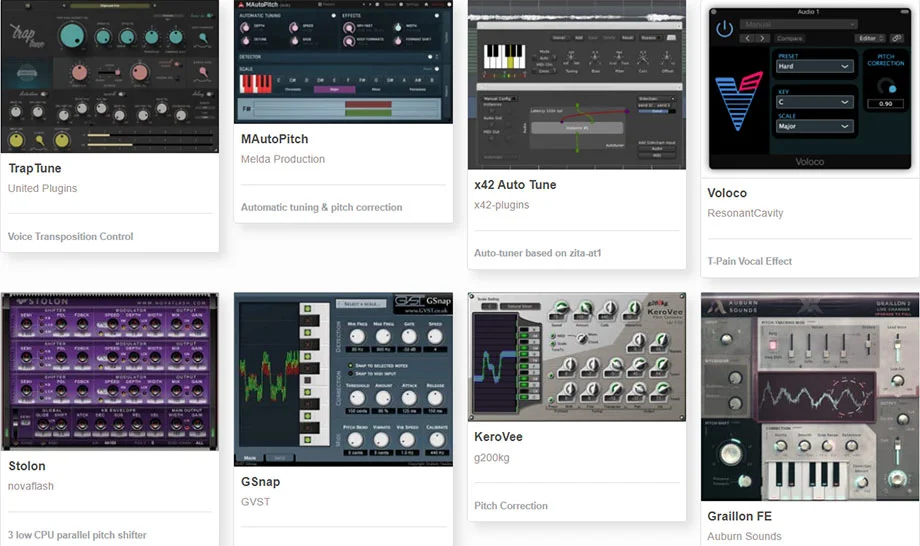
Looking at the variety of popular Auto-Tune plugins, such as Antares, MAutoPitch, Graillon 2, and more, is crucial to find the perfect tool for your needs and budget. To expand your choices, you might also want to explore these free Auto-Tune VST plugins, offering a range of features for different production needs.
- Antares Auto-Tune: A widely recognized and industry-standard auto-tune software used by professional musicians and producers.
- MAutoPitch: A free autotune plugin that offers precise pitch correction and various creative effects.
- Graillon 2: This plugin provides a unique and customizable auto-tune effect, popular among electronic music producers.
- Waves Tune: A powerful and versatile auto-tune plugin with advanced features for fine-tuning vocals in music.
- Melodyne: Although not specifically an auto-tune plugin, Melodyne offers advanced pitch correction and manipulation capabilities for vocals and instruments.
These plugins cater to different needs and budgets, so you can choose the one that suits your requirements best.
Comparing Features and Usability: What Works Best for You
To find the best auto-tune plugin for your specific needs and budget, consider comparing the features and usability of popular options such as Antares Auto-Tune, MAutoPitch, Graillon 2, Waves Tune, and Melodyne. These plugins offer different functionalities and capabilities, allowing you to automatically correct the pitch of your voice, use autotune as an effect, and achieve faster retune speeds. Below is a comparison table to help you make an informed decision:
| Plugin Name | Features | Usability |
|---|---|---|
| Antares Auto-Tune | Industry standard autotune plugin used by professionals | User-friendly interface, precise pitch correction |
| MAutoPitch | Free autotune plugin with versatile features | Intuitive controls, customizable settings |
| Graillon 2 | Unique talk box effect and pitch correction capabilities | Easy-to-use interface, real-time visualization |
| Waves Tune | Advanced pitch correction and editing tools | Seamless integration with popular DAWs |
| Melodyne | Highly flexible pitch correction and manipulation | Extensive editing capabilities, natural sound quality |
Use this table to compare the features and usability of these auto-tune plugins and choose the one that suits your needs and budget best.
Frequently Asked Questions
What is autotune in the context of audio signal processing?
Autotune is a software tool that corrects pitch in vocal and instrumental performances. Its designed to maintain the perfect pitch, fix off-key inaccuracies, and allow performers to deliver perfectly tuned sound.
How does autotune use audio signals to modify sounds?
Autotune operates by resampling the original audio and manipulating its various time-frequency components. It identifies the pitch of a recorded sound, then adjusts that pitch to match a desired note or tune, altering the original audio signal.
What are the key steps involved in how autotune works?
The key steps include recording a live or studio performance; analyzing the pitch frequency of each note; comparing this with a predefined scale set within the software; adjusting any deviant pitches so they align with this scale; and finally exporting or playing back the adjusted audio.
Can you explain how autotune software differentiates between an on-pitch and off-pitch audio signal?
Autotune software uses complex algorithms to analyze an incoming audio signals frequency (the speed at which a sound wave vibrates). If it finds that certain notes deviate from their intended frequencies — meaning theyre off-pitch — it digitally reshapes them to be more in line with whats expected, making them on-pitch.
Are there limitations or potential issues associated with using autotune for audio signal processing?
While autotune can effectively correct minor pitch inconsistencies, overtuning can make vocals sound unnatural or robotic. Further, if used without discretion, it may mask an artists original voice quality or emotive nuances present in their performance. Therefore, appropriate usage is crucial for maintaining artistic integrity while enhancing overall sound quality.
What Are Some Common Criticisms of Auto-Tune?
Some common criticisms of auto-tune include its excessive use, leading to an artificial sound in popular music, and the argument that it has made everything in pop music perfect, leading to a lack of uniqueness.
How Has Auto-Tune Impacted Different Genres of Music?
Auto-Tune has had a significant impact on different genres of music. It has revolutionized the way artists express themselves, from hip-hop to indie rock. It has become a desired voice effect, shaping the meaning and expression of a singer’s voice.
Are There Any Famous Musicians Who Refuse to Use Auto-Tune?
Yes, there are famous musicians who refuse to use auto-tune. Artists like Garth Brooks and Martina McBride in the country music genre have chosen not to use auto-tune in their music.
Has Auto-Tune Been Used in Any Other Industries Besides Music?
Auto-Tune has only been used in the music industry. It hasn’t made its way into any other industries. Its impact, however, has been massive and it has become a staple in modern music production.
Are There Any Alternative Software or Tools Similar to Auto-Tune?
Yes, there are alternative software and tools similar to Auto-Tune. These include Melodyne, Waves Tune, and Pitcher. They all provide pitch correction and vocal effects, allowing you to achieve the desired sound in your music.
Final Thoughts
In conclusion, Autotune has revolutionized the music industry by providing artists with the ability to achieve perfectly tuned vocals. Through algorithmic technology, Autotune automatically adjusts the pitch of a singer’s voice, resulting in more accurate and expressive performances.
While it has faced criticism for creating an artificial sound, Autotune has also opened up new creative possibilities in music production. Its impact on the industry is undeniable, shaping the way we listen to and appreciate music.