When it comes to music production, EQing is an essential part of the process. If you want your keys to sound their best, then understanding how to EQ them correctly can make all the difference in creating a professional sounding track. In this ultimate guide, we’ll teach you everything you need to know about EQing keys: from what frequencies affect each instrument and how they work together, to the creative potential that awaits when dials are tweaked just right! So, if you’re ready to unlock your full creative potential, read on for our complete guide to EQing Keys!
What Is Eq?
EQ, or equalization, is an essential tool for sound manipulation. It allows audio engineers to shape the frequency spectrum of a track in order to achieve their desired sonic goals. Through EQing, one can target specific frequency ranges and boost them or cut them out completely, resulting in a perfectly tailored mix. While there are many elements that go into successful audio processing, understanding how to use EQ correctly is key in creating an impactful end product.
Using various techniques such as boosting certain frequencies and attenuating others, EQ can be used to enhance any element within a mix by carefully sculpting its unique frequency shaping characteristics. With this powerful tool at our disposal, we have the tools necessary to make sure every instrument stands out with clarity and precision in our mixes – making it possible to tap into our creative potential and craft professional-sounding productions.
Key Frequency Ranges
It’s no secret that keyboard frequency can play a huge role in the creative process of sound design. In fact, it’s estimated that up to 40% of music production is affected by eqing keys! So, let’s dive into key frequencies and how we can use EQ for maximum effect when producing our favorite tracks.
When eqing keyboards or any other type of instrument, it’s important to be aware of each instrument’s frequency range. This will help you identify which areas need more attention when applying EQ settings. For example, many keyboards are equipped with low-end bass notes around 30 Hz – 150 Hz as well as high-end treble notes from 4 kHz – 8 kHz. Knowing these ranges allows us to focus on specific aspects of the sound such as adding clarity or boosting punchy highs. Additionally, understanding the fundamental components of an instrument like attack time, decay rate and release time will give us insight into what frequencies may require adjustment depending on the desired result.
Once you understand your instruments’ basic characteristics, it’s possible to shape them using eqing keys techniques to create unique sounds and textures with added dynamics and personality. With a little practice and experimentation, you’ll soon find yourself unlocking endless possibilities – perfect for mixing and mastering your next track!
Using Eq For Mixing And Mastering
Mixing and mastering with EQ is a key part of the music production process. With an understanding of how to use equalizers effectively, you can unlock your creative potential in producing professional-sounding audio. Here are some tips for honing your mixing and mastering eq techniques:
Mixing EQ:
Use low shelving & high pass filters to remove unwanted frequencies from individual instruments or vocals.
Utilize mid-range frequency boosts to add clarity & depth while also reducing muddiness.
Cut out problem frequencies that may be masking other elements in the mix. This will help ensure each instrument sits properly within the overall soundscape.
Mastering EQ:
Employ subtle cuts throughout the frequency spectrum to improve clarity & definition between different sounds.
Make sure not to overdo it – too much cutting can make full mixes sound thin and lifeless.
In order to take full advantage of these eq techniques, it’s important to have an awareness of what type of plugin best suits your needs when mixing and mastering.
Different Types Of Eq Plugins
Now that you have an understanding of the basics of EQ for mixing and mastering, it’s time to take a closer look at the different types available. There are many varieties out there, each with its own unique characteristics and uses. From parametric eqs to graphic eqs, shelf eqs to dynamic eqs, linear phase eqs – no matter what your needs may be, there is an EQ plugin perfect for you!
When using these plugins in your mixes or masters, one must always keep in mind how they will affect the overall sound. Parametric EQs allow precise control over frequencies by adjusting gain, frequency range and bandwidth – making them ideal for precision sculpting. Graphic EQs on the other hand provide more of a visual representation through their sliders – giving you a clear picture of where each frequency lies within the mix. Shelf EQs can be great for creating broad strokes when boosting or cutting certain bands while Dynamic EQs allow us to adjust gain as well as apply compression-like effects depending on our settings. Finally Linear Phase Eqs offer improved clarity plus less distortion than traditional analog equalizers but come with more processing power requirements.
It’s now time to move onto setting up your desired chain of plugins so that you can unlock the creative potential hiding beneath those keys!
Setting Up Your Eq Chain
Once you’ve determined the basic audio components that need to be equalized, it’s time to set up your EQ chain. An effective eq chain setup is essential for both mixing and mastering purposes. Depending on what type of sound you’re aiming for, there are various ways to go about this process. Generally speaking, a well-balanced eq chain will include an appropriate combination of low-pass filters, high-pass filters, shelving equalizers, peak equalizers, parametric equalizers and graphic equalizers.
When setting up an eq chain, keep in mind that each component has its own unique purpose and effect on the overall mix or master. For instance, low-pass filters can help reduce excessive bass frequencies while high-pass filters can tame any unwanted high end noise. Shelving equalizers can provide gentle boosts or cuts across a specific range of frequencies whereas peak and parametric equalizers allow for more precise adjustments within certain frequency bands. Graphic equalizers enable fine tuning of multiple bands simultaneously. Knowing which tools to use when creative eqing is key in achieving the desired results. With all these factors considered together, you’ll have no problem creating a great sounding mix or master with plenty of headroom left over!
Creative Uses Of Equalization
Now that you’ve set up your EQ chain, have you ever wondered how to use it in a creative way? Equalization (EQ) is one of the most powerful tools for sound sculpting and creating unique sounds. With the right techniques, we can manipulate frequencies to achieve creative mixing, mastering and frequency shaping.
First, let’s take a look at creative eqing. This involves boosting or cutting specific frequencies to alter the overall tone of an instrument or vocal track. Experimentation with different types of equalizers will lead you to discover new tonal textures. You can also utilize multi-band compressors and dynamic equalizers to hone in on certain frequency ranges while maintaining a balanced mix.
Next comes creative mixing using equalization as well as other processing plugins like reverb and delay. When working with multiple tracks, be sure to carve out separate sonic spaces for each instrument by applying subtle levels of dynamics control such as compression and limiting. Additionally, try adding some saturation or distortion to individual instruments for more depth and presence in the mix. By utilizing these techniques along with proper EQ settings, you’ll be able to craft an engaging mix that stands out from the rest!
These are just some tips for unlocking your creativity when it comes to enhancing your mix with EQ. Next we’ll explore how mastering techniques add polish and clarity while preserving the character of your music.
Enhancing Your Mix With Eq
When it comes to enhancing a mix with EQ, the possibilities are endless. To get started, you’ll want to understand the different types of EQs available and how they can be used in your creative process. Using an EQ is essential for any genre of music and mastering engineers use them on almost every track they touch.
| Type | Advantage | Disadvantage |
|---|---|---|
| Graphic EQs (GEQ) | Easy to adjust multiple bands at once; great visualization of sound spectrum | Can’t make precise adjustments; limited range of frequencies per band |
| Parametric EQs (PEQ) | Precise control over frequency, gain & bandwidth; wide range of frequencies per band | Takes more time/practice to learn than GEQ’s |
| Linear Phase EQs (LFEQ) | Zero phase distortion; excellent clarity & accuracy when making equalization adjustments | More CPU intensive than traditional eq plugins; may not have as many features compared to PEQ’s or GEQ’s |
No matter which type of EQ you choose, learning how to properly implement one into your mixes will drastically improve their overall quality. Knowing how each plugin works and experimenting with various settings can help unlock new creative potential! With some practice, using an EQ should become second nature and you’ll soon find yourself reaching for it on every project. Taking advantage of these powerful tools is what sets apart amateur producers from professionals – so don’t be afraid to dive in and explore all that this amazing technology has to offer!
Frequently Asked Questions
What Is The Best Eq Plugin For A Beginner?
Producing pristine soundscapes starts with the best EQ plugin for a beginner. Whether you’re just getting started in music production or are looking to up your game, an eq plugin can help unlock your creative potential and take your track from good to great.
EQ plugins come in all shapes and sizes; some are simple one-knob solutions while others offer complex controls that let users fine-tune their sounds. For beginners, it’s important to find an eq plugin that is easy to use yet still offers enough flexibility so they can start experimenting right away. Fortunately, there are plenty of options available on the market today that fit this bill perfectly – including several designed specifically for beginners.
When searching for the ideal beginner EQ plugin, look out for features such as intuitive interfaces, preset settings and frequency control bands. These will allow you to easily adjust the tonal balance of your track without having to be a mastering engineer! Additionally, many modern eq plugins also include additional tools like compressors and limiters which further enhance the quality of your mix by controlling dynamics and removing unwanted frequencies. So no matter what kind of music you’re producing – from EDM bangers to hip hop beats – make sure you invest in a quality eq plugin that helps bring out the true character of your sound!
How Do I Know Which Frequencies To Boost Or Cut?
When it comes to frequency boosting and cutting, knowing which frequencies to adjust can be a daunting task for even the most experienced of sound engineers. Luckily, by understanding the basics of EQ matching and shaping, you’ll have a better idea of what frequencies need to be boosted or cut in order to achieve your desired sound.
The general rule is that any sounds below 60 Hz are sub-bass frequencies and should generally not be manipulated unless absolutely necessary. As far as midrange frequencies go (60 Hz – 4 kHz), these should be adjusted with caution since they are responsible for adding clarity and definition to your mix. High tones above 4kHz tend to add brightness and presence but too much of this range will cause harshness so proceed with caution when making adjustments here.
Knowing how each frequency range affects the overall soundscape is essential in eqing keys effectively. Depending on what type of instrument you’re eqing, certain ranges may need more attention than others. Additionally, it’s important to pay close attention while adjusting levels within the frequency spectrum; even small changes can make a big difference! With practice and experimentation, you’ll soon become an expert at sculpting sounds through equalization.
How Can I Use Eq To Make My Track Sound Fuller?
EQing is an essential skill for any keyboardist looking to make their track sound fuller. By adjusting the EQ frequency range, you can isolate certain frequencies and apply various eqing techniques that will give your track a unique character and depth.
There are several strategies when it comes to manipulating keyboard sounds with EQ. Firstly, consider boosting or cutting in order to add clarity and definition – this will help create separation between different instruments within a mix. Secondly, experiment with mid-range frequencies as they often contain most of the harmonic content found in keyboards. Thirdly, don’t forget about high-end frequencies; these will provide presence and brightness which can be used to cut through a busy arrangement. Fourthly, low end frequencies can be reduced if necessary to prevent muddy sounding mixes. Lastly, remember that sometimes less is more; subtle changes in the frequency spectrum can have drastic results on the overall sound of a track!
Here’s a quick summary:
- Boost or cut for added clarity and definition
- Experiment with mid-range frequencies for harmonic content
- High-end frequencies offer presence and brightness
- Low end frequencies should be reduced if necessary
- Subtle adjustments can bring significant changes
What Is The Difference Between Parametric And Shelf Eq?
When it comes to EQing, understanding the differences between parametric and shelf EQ can be a game-changer. Did you know that the average sound engineer will use more than 20 different frequencies for any single track? Understanding how each of these two types of EQ work is essential in order to make your tracks sound fuller and clearer.
Parametric EQs are used to cut or boost specific frequencies within an audio signal. This allows you to focus on targeting individual frequencies with pinpoint accuracy as well as making subtle adjustments over wide frequency ranges. In contrast, Shelf EQs allow you to target wider bands of frequencies but lack the precision that Parametric EQ provides. Therefore, if you’re looking for a delicate touch when adjusting one particular frequency then Parametric is the best option whereas Shelf works better when dealing with multiple frequencies at once.
Using both Parametric and Shelf EQ together gives sound engineers full control over their mix while still achieving clarity across all frequency ranges. Whether it’s adding warmth or creating definition, having knowledge about the differences between these two types of eqing means greater creative potential when producing music. As such, mastering both is key in taking your mixing skills to the next level!
What Are The Recommended Eq Settings For A Particular Instrument?
When it comes to EQ settings for different instruments, there are some basic guidelines you should follow. Whether you’re looking at keyboard eq settings, piano eq settings, organ eq settings, synth eq settings or clavinet eq settings, the fundamentals remain the same.
To get started with your instrument’s EQ settings:
- Start by focusing on your low end first – this will provide a great foundation of support and warmth in your mix.
- Then move onto mid-range frequencies such as 400Hz-2kHz – these can be very effective in making an instrument stand out from the rest of the track.
- Finally, boost higher frequency ranges (6Khz-10Khz) to add clarity and presence to your sound.
In addition to using EQ to shape sounds within a mix, other factors such as compression, reverb and delay can also play a key role in sculpting the perfect tone for each individual instrument. Experimentation is essential when working with any type of signal processing equipment so feel free to adjust levels until you find what works best for you!
Conclusion
The ultimate guide to EQing keys has demonstrated that with the right techniques and knowledge, you can unlock your creative potential! With a basic understanding of parametric and shelf EQs, as well as some experimentation, you can make your track sound like an absolute symphony.
It’s important to remember: if it sounds good – roll with it! Just like painting a picture or composing music, think outside the box when using EQs; experiment with different settings until you find something that works for you. It’s almost like a journey of discovery – much like finding buried treasure in an old chest.
Ultimately, I’d encourage everyone who produces music to use their ears rather than presets; each production is unique and requires its own individual approach. You’ll be amazed at how far a little tweaking here and there will take your mix. So get out there and give it a go – happy mixing!
Save Money with Free Music Production Tools!
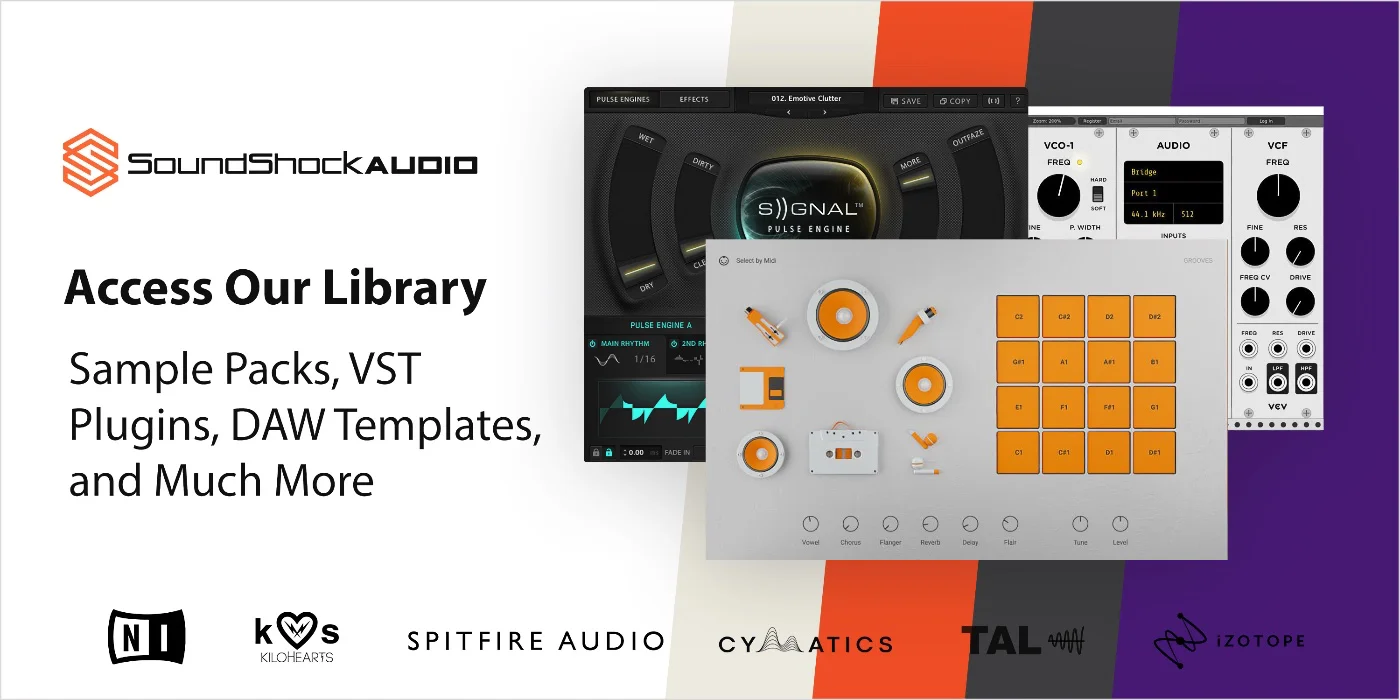
Why spend hundreds or even thousands of dollars on music production tools when you can access them all for a low monthly fee at SoundShockAudio? Subscribe now and start creating professional-sounding music without breaking the bank. We’ve got everything from sample packs, to VST plugins, and more.
Need more help when it comes to EQing check out the article, how to eq reverb.
Also check out this other article how to eq kicks, for more EQing tips.




