Are you confused about what mastering in music production actually is?
It’s the crucial final step that can make or break your track by adjusting and enhancing its overall sound. This blog post will demystify the art of mastering, making it easy to understand even if you’re new to music production.
Ready for a deeper dive into achieving polished, professional music?
Key Takeaways
- Mastering is the last step in music production. It helps tighten and brighten a song’s sound before it meets the audience.
- The mastering process includes audio cleaning, volume balancing, tone shaping, and many other steps to make sure songs are ready for all types of listeners and systems.
- Many tools used in mastering, like compressors, limiters, and equalizers, help shape the songs’ sound to be just right!
- Mastering does not only improve the music creatively but also technically by adjusting sounds for optimal playback across different systems.
What is Mastering in Music Production?
Mastering in music production is a key step. It gives the music its final tuning before it goes out to an audience. This last phase helps fine-tune and manage all parts of audio production.
A mastered song sounds clean and shiny – all set for listeners. This step makes sure that your music will sound good across many different ways people listen to songs! Now, albums have a polished sound and settle into one whole piece due to mastering in the studio or at home.
The end goal? Prepare any track for the world, no matter where or how someone plays it!
The history of this important role includes changes in recording technology over time, as well as tools like compressors, limiters, and equalizers, which enhance the listening experience.
The Difference Between Mixing and Mastering

Mixing and mastering are two key steps in audio production. They both have very different jobs. Mixing deals with each music track on its own. It makes sure all parts of a song sound good together.
This step helps to fix any part that sounds too loud or soft so that it fits well with other sounds in the mix.
Mastering, on the other hand, looks at the entire album or final product as one piece of work. It improves every song’s overall sound after they’ve been mixed already and crafts them into one unified whole for an album.
Noise reduction, equalizing volume across tracks, and adding polish to bring out the best features in each tune are some responsibilities it carries out.
This process ensures that your music can play back consistently no matter where it gets heard; be it a small smartphone speaker or a high-class stereo system in household settings through various systems globally.
In short – mixing enhances individual tracks while mastering optimizes these improved songs for listening pleasure everywhere! Making sure all tunes listen as great as they need to be before being let out into the wide world is an intentional goal during this operation cycle called “mastering.”
The Mastering Process

Discover the mastering process’s intricate stages, including audio restoration, equalization, stereo enhancement, compression, loudness sequencing, and formatting techniques.
Dive in to explore each step’s unique role in creating unmatched sound quality.
Audio Restoration

Audio restoration makes your music clean. It gets rid of noise and other unwanted sounds in the audio track. Tools like iZotope Ozone’s Master Assistant help find and fix these problems.
In fact, its tool called RX’s Repair Assistant is great for this job too. This process makes the sound clear and sharp, improving how a song sounds to people who listen.
Equalization
Equalization is a key tool in mastering music. It shapes sound and makes tracks better. By adjusting high, mid, or low tones helps to balance the song’s feel. Every tone has its own role in making the music come alive.
Crisp highs give shine while robust lows add depth. The job of equalization is to make sure all these tones work well together for great sound quality. Making use of this tool can turn an okay track into a masterpiece!
Stereo Enhancement
Stereo enhancement makes your music sound better. It is part of the mastering process in music production. This step widens the mix and gets you a bigger sound. Music engineers use different tools for this job, like equalization and compression.
They also fix any issues in the mix that stop it from sounding polished and professional. The goal here is to achieve balance by moving sound around in a track, left or right, forward or back.
All these give your tracks more life and help your ears “see” where each voice or instrument is coming from.
Compression
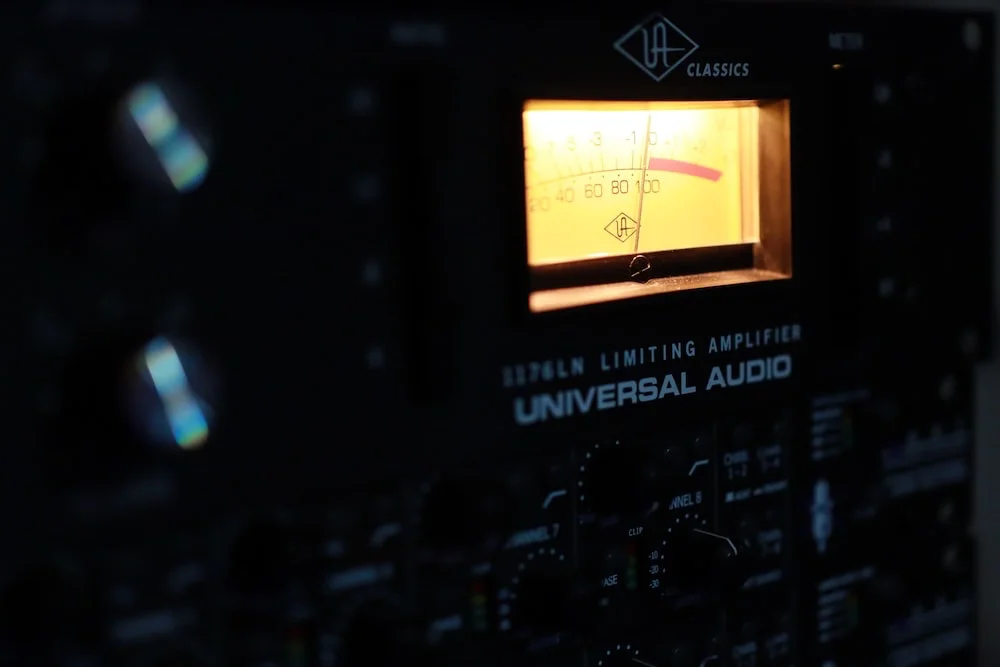
Compression is a vital tool in mastering music. It helps make sure all parts of the song have the right sound level. This means that both quiet and loud parts become closer in volume, producing a more balanced and consistent sound.
This process can also help your track sound more polished like professional music. You can use different kinds of compressors for this job such as analog or digital ones. Each type has its own way of shaping your tracks to give it that perfect finish you’re looking for.
Yet, for classical music, dynamics or changes in volume are key, not just loudness. Different ways to keep sound change how loud your track sounds. Vinyl records and digital files handle sound changes differently because of their limits or rules on the range they can cover from soft to loud sounds.
For example, if a digital file has a low bit depth (space for data), its dynamic range is small–you get fewer options from quiet to noisy compared to one with higher bit depth, which will have wide-ranging inputs and hence better quality output.
Nowadays streaming services use devices that manage the extent of volume differences when playing tracks back-to-back without startling jumps in intensity – we call such technology ‘loudness normalization.’ It ensures listeners enjoy smooth playbacks even across different songs!
Sequencing

Sequencing in music is like putting together a puzzle. Each track must find its perfect spot, just like each piece in the puzzle does. This step is all about order and flow. First, you arrange your tracks in the best possible way for your final play out.
Next, you set periods of silence between tracks to give some breathing room and make sure one song doesn’t crash into another. These pauses weave songs together to form a whole album with smooth shifts from one track to next.
Sealing continuity across tracks helps create a rich listening journey where each beat feels it’s meant to be there. By boosting cohesion within an album, sequencing can turn up the volume on your product’s overall impact!
Formatting
Formatting polishes your music. It fixes sound problems and adjusts tones. This step uses devices like compressors, equalizers, and maximizers to make the music louder or softer. Assistive audio tools help you start formatting.
The method changes based on the song style and what listeners want!
The Technical Side of Mastering

Mastering is not just about enhancing the sound creatively; it also has a significant technical component. The technical side of mastering involves intricate processes such as dynamic, spectral, and temporal processing that focus on adjusting frequencies, managing audio signal levels, and timing for optimal playback across various systems.
This detailed process ensures each track achieves the right sonic balance while maintaining sound quality throughout.
Dynamics Processing
Dynamics processing plays a huge role in audio mastering. It is key for sound balancing and volume control. You use tools like compressors, limiters, expanders, and equalizers during this process.
Compressors cut down the dynamic range to create louder sounds overall. Limiters keep track of the top level of your sounds to stop any clipping from happening. Be aware that various music styles may need different plans in dynamics processing.
Spectral Processing
Spectral processing fixes sound issues. It uses tools to work on certain sounds in the music mix. This gives a clean and sharp sound to each part of your mix. You can use it to take out bad sounds or make some parts louder.
Most times, it’s hard for people to tell that you used spectral processing on a song because its work is exact and does not mess up other good sounds while fixing the bad ones.
Temporal Processing
Temporal processing helps refine sound by fixing timing in the music. This process manages rhythm and applies time stretching and compression. It also changes phase data for a distinct audio feel.
Temporal effects are key to achieving this outcome. Producers use software tools to control these actions. These tools help enhance grooves and add special sounds where needed.
The Creative Side of Mastering

Mastering also has a great creative side. Sound engineers can play around with the song’s appeal in this part. They use skills to make the song have a polished sound. The listener can enjoy it more because of this.
The spacing between tracks or songs is key. A good space offers a nice pause before each tune starts playing. Fade-ins and fade-outs are used in some songs for effect and style.
Also, mastering makes sure that your music works well on different distribution formats like CDs, mp3s, vinyl records etc., Making these small changes brings life to a piece of music and makes it stand out from others.
The Signal Chain for a Mastering Session

The signal chain for a mastering session sets the track order. This is how you do it:
- Start with audio processing. It shapes the sound quality of a track.
- Use tools for dynamic range like compressors, limiters, and expanders. They affect how loud or soft the sounds are.
- Adjust frequency balance with equalizers. They change the tone and fix problems in a mix.
- Use stereo imaging tools too. They work on the width and depth of your mix.
- Some noises in music aren’t good so use harmonic exciters to fix it.
- To make your track as loud as possible use maximizers.
- The metering tools let you know how loud your music is playing.
- Put the right amount of noise into your music using dither.
Mastering: The Final Touch for Universal Playback Perfection
Mastering in music production is a vital step. It shapes the sound to sparkle on any system it plays on. The mastering engineer turns your mix into a final product, ready for listeners everywhere.
This creates music that feels polished and clean at every play!
For more in depth information on mastering, Mastering Essentials from Sound on Sound
FAQs
1. What does mastering mean in music production?
Mastering in music production is the final step to make sure all songs sound their best and have a balanced volume.
2. Who does the mastering in music production?
A skilled person called a mastering engineer, using specialized tools and software, does the mastering in music production.
3. Why is it important to master music before releasing a song or album?
Mastering gets your song ready for public listening by ensuring consistency: that each track sounds good alone and together with others on an album,
4. Is home studio mastering possible or do I need expensive equipment?
While high-end gear can be helpful, one can also accomplish good results with basic computer-based software at home if experienced.
5. How much time does its take to master a single track of audio ?
It varies from one project to another but usually takes several hours per track considering adjustments back and forth.








