ROMplers are the unsung heroes of music production, offering a vast array of ready-to-use sounds that can spark creativity and save time when inspiration runs low.
Hey music producers!
Tired of searching for the perfect VST plugins without breaking the bank? We’ve got you covered!
We’ve found some gems to elevate your tracks. Check out our latest article, “5 Best Free ROMpler VST Plugins.” These plugins will add that extra oomph to your projects, all for free.
Imagine being in the zone, laying down tracks, and needing that perfect sound to complete your mix. These free ROMpler VST plugins deliver high-quality sounds and versatility.
Dive in and explore these fantastic tools. Trust us, your DAW will thank you!
For even more amazing plugins and music tools, check out the SoundShockAudio subscription, with over 4,000 music tools at your fingertips.

Access 4,000+ Music Tools
Access our entire library of music tools including sample packs, VST plugins, DAW templates, and much more.
5 Best Free ROMpler VST Plugins
Let’s now cover all of the best free ROMpler VST plugins available:
1. Monster Bass by MonsterDAW

Overview of Monster Bass
Type:
OS:
Format:
ROMpler VST
macOS, Windows
AU, VST
Monster Bass by MonsterDAW is a must-have for bass enthusiasts looking to add some serious low-end power to their tracks.
It features a vast collection of bass sounds, ranging from deep, growling tones to punchy, percussive hits.
We particularly love the variety of presets that cover multiple genres, ensuring you’ll find the perfect bass for any style.
The interface is user-friendly, making it easy to tweak and customize your sound to fit your specific needs.
Monster Bass is perfect for anyone looking to enhance their music with rich, dynamic basslines.
2. Love-Fi 3 Lite by Quiet Music

Overview of Love-Fi 3 Lite
Type:
OS:
Format:
Lo-Fi ROMpler VST
macOS, Windows
AU, VST, VST3
Love-Fi 3 Lite by Quiet Music is a gem for those seeking nostalgic, lo-fi vibes in their music production.
This ROMpler VST plugin delivers a unique blend of warmth and character, capturing the essence of vintage soundscapes.
With its rich array of pads, keys, and textures, Love-Fi 3 Lite inspires creativity and evokes emotion in every note.
We found its simple interface and high-quality samples perfect for adding depth and soul to our tracks.
Whether you’re creating chillhop, ambient, or downtempo music, Love-Fi 3 Lite is a versatile tool that elevates your sound effortlessly.
3. Orbhits by Meat Beats
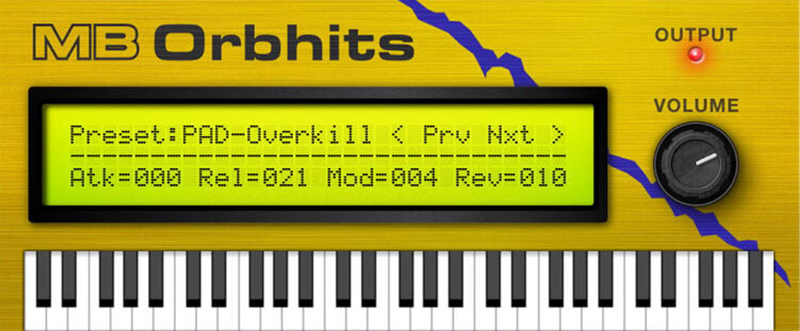
Overview of Orbhits
Type:
OS:
Format:
versatile ROMpler VST
macOS, Windows
AU, VST, VST3
Orbhits by Meat Beats is a standout in the realm of ROMpler VST plugins.
It offers an expansive library of sounds, meticulously sampled from classic 90s hardware rack units.
The interface is sleek and user-friendly, allowing for quick navigation and sound selection.
What sets Orbhits apart is its unique blend of acoustic and electronic textures, perfect for adding depth and richness to any production.
We found the preset library especially impressive, catering to a wide range of musical styles and genres.
The library includes 40 bass presets, 60 chord presets, 20 hit presets, 30 pad presets, 15 SFX presets, and 5 vox presets.
Dive into Orbhits to elevate your sound design and creative process.
4. Drumplayer by 99Sounds
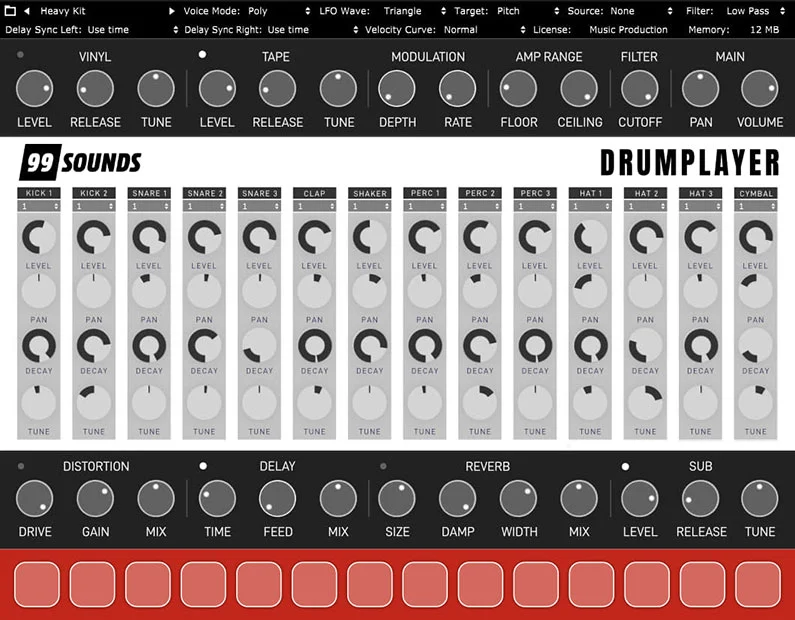
Overview of Drumplayer
Type:
OS:
Format:
drum rompler VST
macOS, Windows
AU, VST, VST3
Drumplayer by 99Sounds is a versatile drum rompler VST plugin.
It comes packed with 20 drum kits that cover a range of styles, including 808, 909, vinyl, electronic, tape, and experimental sounds.
We appreciate the intuitive interface, making it easy to browse and select different drum kits quickly.
The sound quality is impressive, with each kit delivering crisp, detailed samples that can fit any genre.
Whether you’re producing hip-hop, electronic, lo-fi, glitch, or experimental music, Drumplayer has you covered with its extensive library of high-quality drum sounds.
5. RT-7070 by Electronik Sound Lab

Overview of RT-7070
Type:
OS:
Format:
drum rompler VST
macOS, Windows
AU, VST, VST3
RT-7070 by Electronik Sound Lab is a focused drum ROMpler VST plugin that brings a rich array of drum sounds to your digital audio workstation.
With its intuitive interface, we can easily navigate through a selection of 20 drum kits, inspired by the classic Roland TR-707.
The high-quality samples ensure that our productions always sound professional and polished.
One standout feature is its individual volume and pan controls for each drum pad, giving us precise control over our drum sounds.
Whether we’re producing electronic, hip-hop, or ambient music, RT-7070 has the drum sounds we need.
Final Thoughts
We hope this list of free ROMpler VST plugins helps you find the perfect sounds for your projects.
These tools offer a great way to expand your sonic palette without spending a dime.
Remember, the best music comes from creativity and experimentation.
So, download these plugins, fire up your DAW, and start making music today.
Happy producing!
More Free VST Plugins To Download NOW!
Who can resist free plugins?
Explore a vast selection of free VST plugins at SoundShockAudio.
Start downloading now!
- Free Keys VST Plugins
- Free Misc. Instrument VST Plugins
- Free Orchestral VST Plugins
- Free ROMpler VST Plugins
- Free Sampler VST Plugins
- Free Strings VST Plugins
- Free Guitar and Bass VST Plugins
- Free Synths VST Plugins
- Free Amp Simulator VST Plugins
- Free Autotune VST Plugins
- Free Bit Crusher VST Plugins
- Free Channel Strip VST Plugins
- Free Chorus VST Plugins
- Free Compressor VST Plugins
- Free Delay VST Plugins
- Free Distortion VST Plugins
- Free EQ VST Plugins
- Free Filter VST Plugins
- Free Flanger VST Plugins
- Free Gate VST Plugins
- Free Harmonic Enhancer VST Plugins
- Free Limiter VST Plugins
- Free Mastering VST Plugins
- Free Metering VST Plugins
- Free Miscellaneous VST Plugins
- Free Multi Effect VST Plugins
- Free Phaser VST Plugins
- Free Pitch VST Plugins
- Free Reverb VST Plugins
- Free Saturator VST Plugins
- Free Stereo Width VST Plugins
- Free Transient Shaper VST Plugins
- Free Utility VST Plugins
- Free Vocal Effect VST Plugins
- Free Vocoder VST Plugins


