EQ, or equalization, is a crucial aspect of rock bass production that can make or break the impact of the low-end in a mix.
By carefully sculpting the frequency spectrum of a bass guitar, engineers and producers can achieve a powerful, punchy, and well-defined bass sound that perfectly complements the other instruments in a rock arrangement.
We’ll cover exactly how you can EQ your rock bass in this article.
Understanding the Bass Guitar Frequency Spectrum

Before you can begin to EQ your rock bass, you need to know the frequency ranges and how they relate to a bass guitar.
In the context of rock bass, the following key frequency ranges are particularly important:
- Sub-bass (20-60 Hz): The lowest frequencies that provide a sense of depth and power.
- Bass (60-250 Hz): The fundamental range where the main notes of the bass reside.
- Low-mids (250-500 Hz): This range can add warmth and body to the bass, but too much can result in a muddy sound.
- Mids (500-2000 Hz): Critical for the clarity and definition of the bass in the mix.
- High-mids (2000-4000 Hz): This range can add attack and articulation to the bass sound.
- Presence (4000-6000 Hz): Emphasizing this range can help the bass cut through the mix.
Tools and Equipment

To effectively EQ a rock bass, you’ll need a reliable set of tools and equipment, including:
- High-quality EQ plugins or hardware units
- A well-calibrated monitoring system
- Spectrum analyzers and frequency charts for visual reference
🏆 Our Favorite EQ VST for Rock Basses
We’ve found that FabFilter Pro-Q 3 is one of the best EQ plugins for rock basses. The EQ is sooo precise and transparent that you can fix any problem frequencies quickly.
We use this EQ on all types of instruments and its the first EQ that goes on our chain!
When choosing between digital and analog EQ units, consider the following:
- Digital EQs offer precision, recall-ability, and a wide range of options.
- Analog EQs often impart a unique character and warmth to the bass sound.
EQ Techniques for Rock Bass
Subtractive EQ
One of the most important aspects of EQ-ing rock bass is knowing when and how to cut frequencies.
By removing unnecessary or problematic frequencies, you can clean up the bass sound and make it sit better in the mix.
Additive EQ
While cutting frequencies is essential, there are times when boosting certain ranges can enhance the rock bass tone.
For example, a slight boost in the low-mids can add warmth and body, while a boost in the high-mids can improve articulation and clarity.
Surgical EQ
Sometimes, specific frequencies within the bass sound may need to be addressed with surgical precision.
This involves using a narrow Q setting to pinpoint and adjust problem areas without affecting the overall tone.
Common EQ Settings for Rock Bass

While every bass sound is unique, there are some common EQ settings that can serve as a starting point for achieving a powerful rock bass tone:
- High-pass filter around 30-40 Hz to remove unwanted sub-bass rumble
- Slight boost around 80-100 Hz for added low-end weight
- Cut around 200-300 Hz to reduce muddiness
- Boost around 500-600 Hz for improved clarity and punch
- Gentle boost around 2-3 kHz for enhanced attack and definition
Here’s an example of an EQ curve for a rock bass sound:
| Frequency Range | Gain |
|---|---|
| 30-40 Hz | -12 dB |
| 80-100 Hz | +2 dB |
| 200-300 Hz | -4 dB |
| 500-600 Hz | +3 dB |
| 2-3 kHz | +1 dB |
EQ Tips for Different Rock Sub-genres
The role of the bass and the ideal EQ settings can vary depending on the specific rock sub-genre:
- Punk rock: Focus on mid-range clarity and attack to cut through the aggressive guitars.
- Metal: Emphasize the low-end for a powerful foundation, while maintaining clarity in the mids.
- Classic rock: Aim for a warm, full-bodied tone with a balanced frequency spectrum.
Advanced EQ Techniques
Dynamic EQ
Dynamic EQ is a powerful tool that allows you to adjust the EQ settings based on the dynamic content of the bass signal.
This can be particularly useful in live rock bass scenarios, where the bass sound may need to adapt to different playing styles and intensities.
Side-chain EQ
Side-chain EQ involves using the kick drum or other low-end elements to trigger EQ adjustments on the bass.
This technique can help create space for the kick drum and ensure that the low-end remains tight and well-defined.
Mixing and Automation

Once you’ve dialed in the perfect EQ settings for your rock bass, it’s important to consider how it sits in the context of the full mix.
Use reference tracks to compare your bass sound and make adjustments as needed.
Automation can also be a powerful tool for enhancing the bass EQ throughout the song.
For example, you might automate a boost in the low-end during a breakdown section or a cut in the mids during a busy chorus.
Our Recommendation for Other Rock Bass Guitar VST Plugins
EQing is only the first step in mixing your rock bass guitar.
You’ll still need to do compression, reverb, potentially other EQing (more of a coloring EQ), and other effects.
Below we’ve gathered a list of the top VST plugins we use to mix our Rock bass guitars
- Guitar Amp and effect- AmpliTube5 & Guitar Rig 7 Pro
- Compressor- UAD 1176
- Reverb- Eventide Blackhole

Access 4,000+ Music Tools
Access our entire library of music tools including sample packs, VST plugins, DAW templates, and much more.
Troubleshooting Common EQ Issues
Even with careful EQ-ing, there may be times when you encounter issues with your rock bass sound.
Here are some common problems and how to address them:
- Muddiness: Cut frequencies around 200-300 Hz and consider using a high-pass filter.
- Lack of clarity: Boost frequencies around 500-600 Hz and consider cutting the low-mids.
- Overpowering bass: Cut the low-end and low-mids, and make sure the bass sits well with the kick drum.
Additional Resources
To further develop your rock bass EQ skills, check out these recommended resources:
- “Mixing Secrets for the Small Studio” by Mike Senior
- “The Ultimate Live Sound Operator’s Handbook” by Bill Gibson
- Pensado’s Place
You can also connect with other bassists and engineers on forums like:
By continually learning, experimenting, and collaborating with others, you’ll be able to take your rock bass EQ skills to the next level and create bass tones that truly stand out in the mix.
Access over 4,000+ Music Production Tools
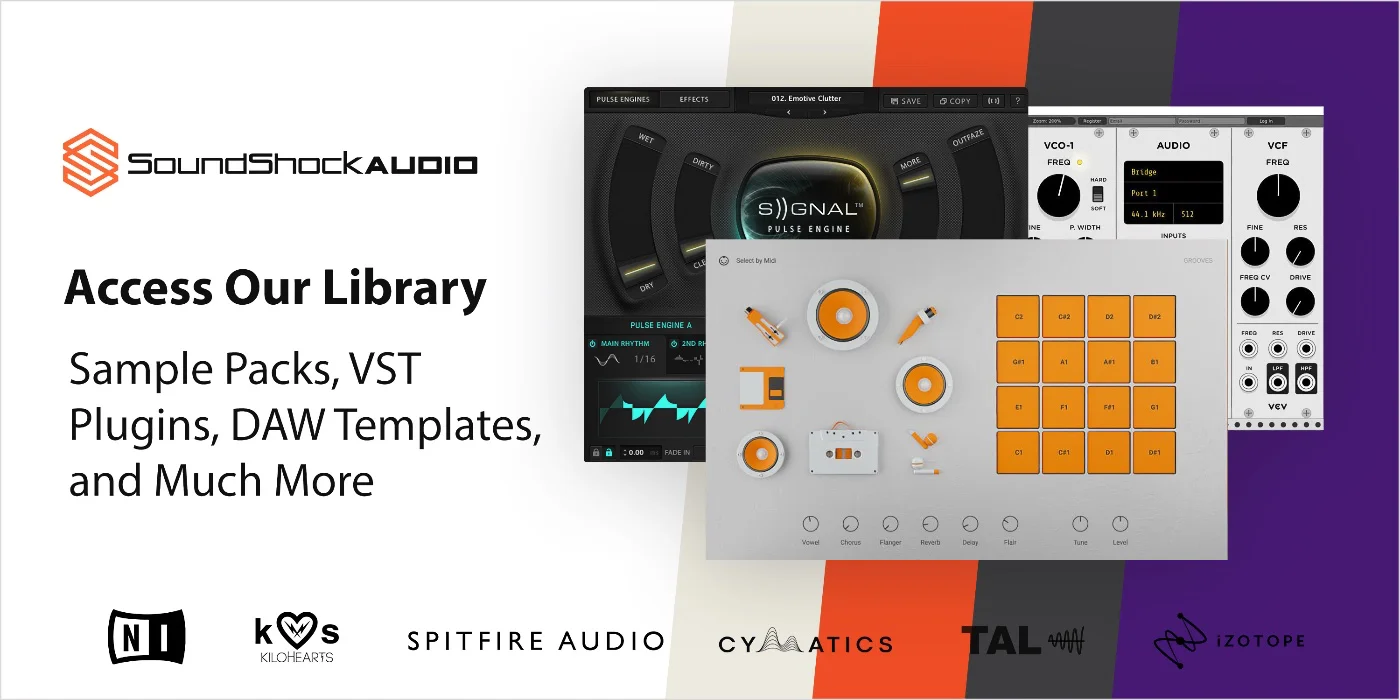
SoundShockAudio offers a comprehensive library of free music production tools, including VST plugins, Synth Presets, Kontakt Instruments, and more.
Subscribe today to start creating professional-sounding music with the best free tools available.
Need more help with EQing different instruments?
Check out these articles:




hey, so im kinda new to this whole music production thing, and I was wondering about the EQ techniques for rock bass. like, how do u decide when to use subtractive over additive EQ? always get mixed up lol. thanks for the help, Daniel!
TrixieM, it’s all about the mix context. Subtractive helps to remove unwanted frequencies, cleaning up the bass. Additive is good for enhancing certain aspects. Experiment and trust your ears!
Really appreciating the section on dynamic EQ. Never thought to use it on bass before but the examples you’ve given are really inspiring. Gonna give this a try on my next track.
dynamic eq and side-chain eq seem super useful for mixing. wasn’t too sure how they worked before, but this article lays it out nicely. cheers daniel.
Loved the common EQ settings for rock bass. Really helped me get that punchy sound I was looking for in my recordings. Big thanks!
Hey there, I’m trying to get my bass tracks to sound clearer in the mix. Any tips on using surgical EQ without overdoing it? I tend to get lost in the settings.
dude, mixing automation sounds like it’s from the future. can you really make tracks breathe with this stuff? sounds like wizardry to me.
This article is a goldmine for someone like me getting into the technical side of music production. The EQ tips for different rock sub-genres are especially insightful!
when you said ‘surgical EQ,’ I thought you meant we need scalpel and gloves. Good thing we just need ears and patience, right? haha, great stuff in here, learning lots. thx Daniel!