Room mics play a crucial role in capturing the natural ambience and character of a recording space.
By strategically placing and EQing room mics, engineers can add depth, dimension, and realism to their mixes.
In this article, we’ll cover the best equalizer settings for your room mics and how you can get a professional sound.
Understanding Room Mics

Room mics come in various types, each with its own unique characteristics and applications:
- Large Diaphragm Condensers (LDC): Known for their warm, full-bodied sound, LDCs are often used for capturing the overall ambience of a room.
- Small Diaphragm Condensers (SDC): With their fast transient response and detailed high-end, SDCs are ideal for capturing the nuances and air of a recording space.
- Ribbon mics: Prized for their smooth, natural sound, ribbon mics excel at capturing the subtle textures and depth of a room.
The choice of room mic depends on factors such as the size and acoustics of the recording space, the instruments being recorded, and the desired sonic character.
🏆 Our Favorite EQ Plugin for Room Mics
We’ve been using the Manley Massive Passive EQ in our tracks and it really helps in shaping the room sound with its smooth musical tones. (most EQs aren’t as smooth and character rich as this one)
This is a classic EQ that will also sound amazing on all types of other instruments.
➡️ Check out the Manley Massive Passive EQ by Universal Audio
The Basics of EQing Room Mics
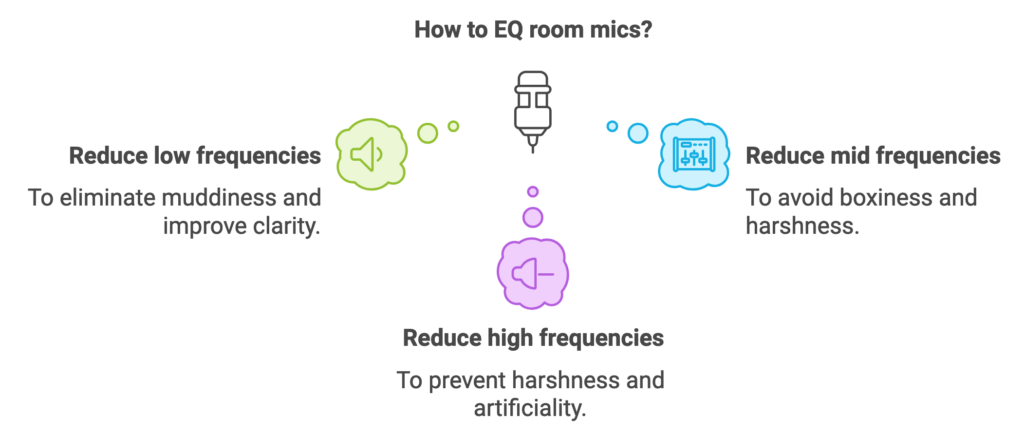
To effectively EQ room mics, it’s essential to understand the frequency spectrum and how different frequency ranges contribute to the overall sound:
- Low frequencies (20-250 Hz): Responsible for the weight and body of the room sound. Excessive lows can result in muddiness and lack of clarity.
- Mid frequencies (250 Hz – 2 kHz): Critical for the presence and definition of the room sound. Boxiness and harshness often reside in this range.
- High frequencies (2 kHz – 20 kHz): Provide air, sparkle, and detail to the room sound. Overly bright highs can lead to a harsh, artificial character.
EQ Setting Starting Points For Room Mics
As a starting point, consider these general EQ tips for room mics:
- Cut low frequencies (below 100 Hz) to reduce muddiness and clean up the low-end.
- Gently boost high frequencies (above 10 kHz) to add clarity and air to the room sound.
- Use a high-pass filter to remove unwanted rumble and low-frequency noise.
EQ Techniques For Different Instruments
When EQing room mics for specific instruments or genres, consider these advanced techniques:
Drums
- Cut the low-mids (200-500 Hz) to reduce boxiness and improve clarity.
- Boost the upper mids (2-4 kHz) to enhance the attack and presence of the snare and toms.
- Use a high-shelf boost to add brightness and excitement to the cymbals and overall kit sound.
Guitars
- Notch out resonant frequencies in the low-mids (200-500 Hz) to minimize muddiness.
- Boost the presence range (1-2 kHz) to add clarity and definition to the guitar sound.
- Use a gentle high-shelf boost to add air and sparkle to the room sound.
Vocals
- Cut the low-mids (200-500 Hz) to reduce proximity effect and improve clarity.
- Boost the upper mids (2-4 kHz) to enhance vocal presence and intelligibility.
- Use a de-esser to tame sibilance and harsh high frequencies.
When dealing with common issues like boxiness, muddiness, and harshness, try these EQ techniques:
- Boxiness: Use a narrow Q to identify and cut the offending frequency range (usually 200-500 Hz).
- Muddiness: Apply a high-pass filter and cut the low-mids (100-300 Hz) to improve clarity.
- Harshness: Use a wide Q to gently cut the upper mids (2-6 kHz) and tame harsh frequencies.
🏆 Another Favorite Plugin for EQing Room Mics
The Manley Massive Passive is our main mic EQ. However when we have a hard time fitting the room mics in the mix, we also add the FabFilter Pro-Q 3.
This plugin is so precise and transparent that we can acheive any sound that we want. We slap this thing on before the Manley Massive Passive to clear up any frequencies we don’t want then add the character in with the Manley
Practical Examples and Case Studies
Case study 1: EQing drum room mics for a rock mix

In this example, the engineer used a pair of LDCs as drum room mics, placed about 6 feet away from the drum kit.
To achieve a punchy, energetic room sound, the engineer:
- Cut the low-end (below 100 Hz) to remove unwanted rumble and clean up the mix.
- Boosted the upper mids (3-5 kHz) to enhance the attack and presence of the snare and toms.
- Added a high-shelf boost (above 10 kHz) to add brightness and excitement to the cymbals and overall kit sound.
Case study 2: Achieving clarity in vocal room mic recordings
For a intimate vocal recording, the engineer used an SDC as a room mic, placed about 3 feet away from the singer.
To capture a clear, detailed room sound, the engineer:
- Applied a high-pass filter (around 100 Hz) to remove low-frequency rumble.
- Cut the low-mids (200-500 Hz) to reduce muddiness and improve clarity.
- Boosted the presence range (2-4 kHz) to enhance vocal intelligibility and add definition to the room sound.
Professional sound engineers often emphasize the importance of using EQ to complement the natural sound of the room, rather than trying to drastically alter it.
Tips From The Pros
Renowned audio engineers offer valuable insights on EQing room mics:
- Bob Clearmountain: “I tend to use room mics to add depth and dimension to the mix. I’ll often cut the low-end to avoid muddiness and boost the highs to add air and clarity.”
- Chris Lord-Alge: “When EQing room mics, I focus on enhancing the natural sound of the room rather than trying to change it completely. Gentle boosts and cuts can go a long way in shaping the room sound.”
While software-assisted EQ can be a powerful tool, it’s essential to trust your ears and make manual adjustments based on the specific needs of each recording.

Access 4,000+ Music Tools
Access our entire library of music tools including sample packs, VST plugins, DAW templates, and much more.
Common Mistakes To Avoid

When EQing room mics, be aware of these common mistakes:
- Over-EQing: Applying excessive EQ can result in an unnatural, processed sound. Use EQ judiciously and make subtle adjustments.
- Neglecting the low-end: While cutting low frequencies can improve clarity, be careful not to remove too much low-end, as it can lead to a thin, anemic room sound.
- Boosting too much in the midrange: Excessive boosting in the midrange can introduce harshness and boxiness. Use narrow Q cuts to address specific issues instead.
Remember, the goal is to enhance and complement the natural sound of the room, not to completely alter it.
Additional Resources
To further your knowledge and skills in EQing room mics, explore these additional resources:
Books:
- “Mixing Secrets for the Small Studio” by Mike Senior
- “The Mixing Engineer’s Handbook” by Bobby Owsinski
Online Courses/Tips
- “Mixing with EQ” by Matthew Weiss (Pro Audio Files)
- “Beginner’s Guide to EQ” by fabfilter
- 5 Things to Listen for When Choosing a Microphone (Pro Audio Files)
Forums and Communities:
- Gearslutz.com – Recording and Mixing forums
- KVR Audio – Mixing and Mastering forum
By engaging with these resources and participating in online communities, you’ll continue to learn, grow, and refine your skills in EQing room mics and beyond.
Looking For a One-Stop-Shop For All Your Music Production Needs?
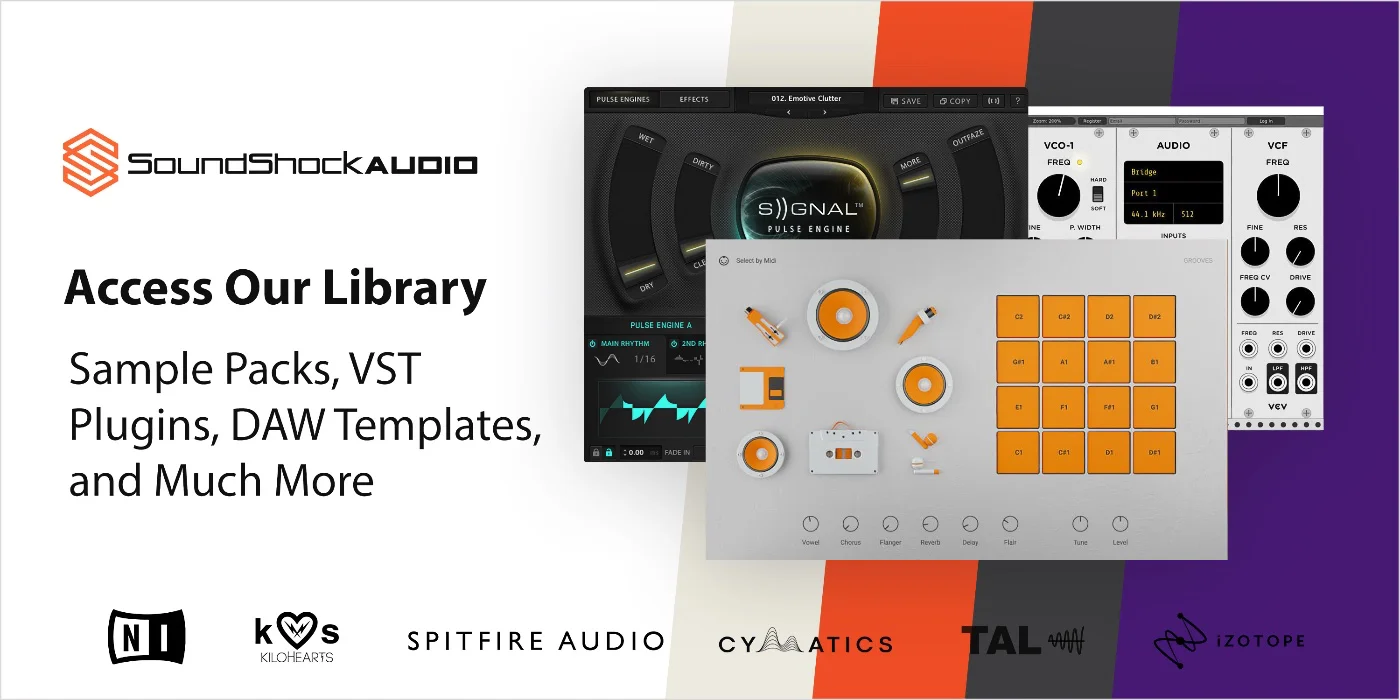
Subscribe to SoundShockAudio and access our library of tools, including VST Plugins, DAW templates, sample packs, and more.
Need more help when it comes to EQing?
Check out the articles:




really appreciate the breakdown on EQing guitars, always struggled with getting it to sit right in the mix. gonna try these tips out tonight.
For someone new to recording, how crucial would you say room mics are for vocals? I’ve seen mixed advice online, and your insights could really help me make up my mind, thanks.
Room mics can add depth to your vocals but it really depends on the quality of the room. In a home setup, might wanna focus on a good direct mic first.
sorry, but ive tried these EQ settings on my setup and they just dont work. not sure if its just me or the article misses something.
That’s weird, Rick. Worked fine for me. Maybe it’s your room acoustics or something?
might be, my room’s not treated. guess ill look into that.
Super insightful article on EQing, especially loved the advanced techniques. Can’t wait to apply this to my projects.
Daniel, man, that drum EQ case study is gold. finally got my room mics sounding punchy. cheers!
I’d argue some of the advanced EQ techniques mentioned could potentially overcomplicate mixes for beginners. It’s always best to start with the basics and then experiment.
Imagine eq’ing your room mics with a potato. Haha, jk. But seriously, great tips here. Who knew potatoes could be so musical?
Using software and plugins section is spot on. It’s all about having the right tools at your disposal and knowing how to use them.