While the process of EQing is the same on any DAW, there are some features about FL Studio’s EQ that you need to know.
In this article, we’ll explore the basics of EQ and dive into the specifics of using FL Studio’s own Fruity Parametric EQ 2.
Understanding EQ Basics
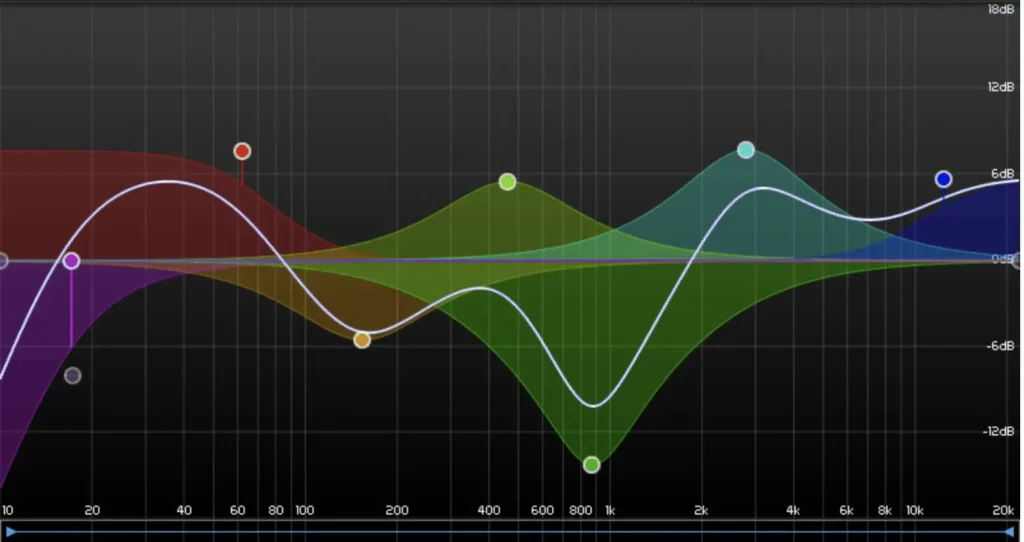
Before we cover FL Studio’s Fruity Parametric EQ 2, let’s first cover the basics of Eqing.
Equalization (EQ) is a fundamental tool in audio processing used to adjust the balance of different frequency components within an audio signal.
What is EQ?
EQ allows you to manipulate the tone or timbre of a sound by boosting or cutting specific frequencies. This helps to balance sounds so they work well together in a mix.
How Does EQ Work?
EQ works by using filters to adjust the amplitude of specific frequency ranges. Common types of filters include:
- Low Cut (High Pass) Filter: Removes frequencies below a set point.
- Low Shelf Filter: Boosts or cuts frequencies below a set point.
- Bell (Peak) Filter: Boosts or cuts frequencies around a central point.
- High Shelf Filter: Boosts or cuts frequencies above a set point.
- High Cut (Low Pass) Filter: Removes frequencies above a set point.
Types of EQ

- Graphic EQ: Features sliders for fixed frequency bands, allowing quick adjustments across the spectrum. Common in live sound settings.
- Parametric EQ: Offers precise control over frequency, bandwidth (Q), and gain, making it ideal for detailed sound shaping.
- Dynamic EQ: Adjusts levels based on the input signal, useful for managing varying dynamics in a mix.
Basic EQ Techniques
- Subtractive EQ: Cutting unwanted frequencies to clean up a sound.
- Additive EQ: Boosting frequencies to enhance certain aspects of a sound.
- Contextual EQ: Applying EQ changes within the context of the entire mix to ensure all elements work together harmoniously.
Common Frequency Ranges
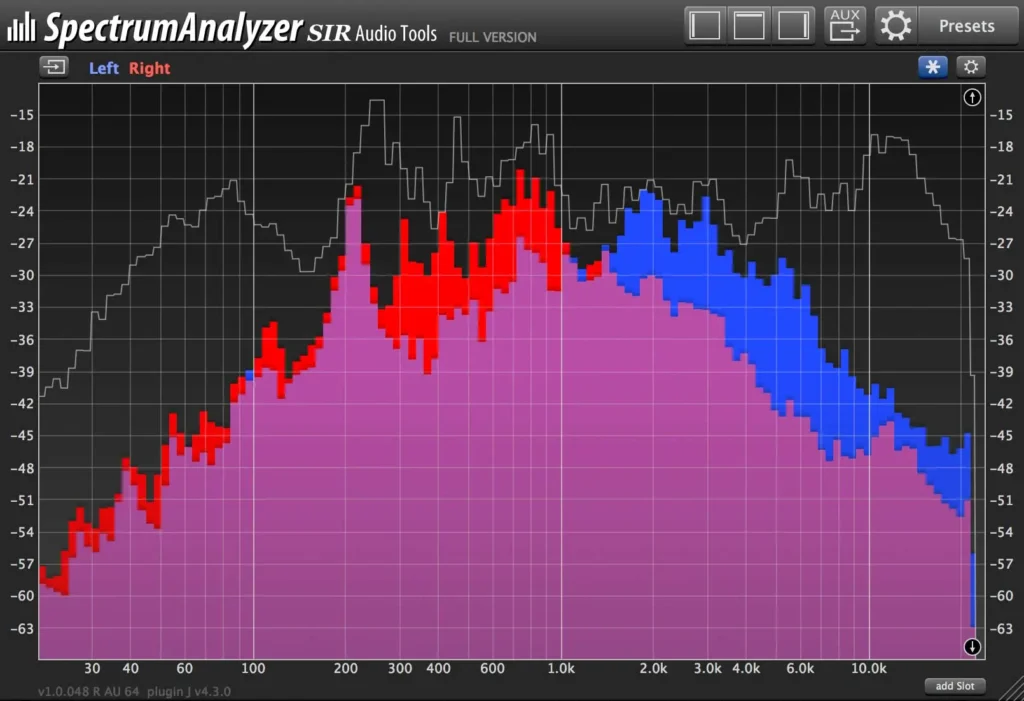
- Sub-bass (20-60 Hz): Adds power and depth.
- Bass (60-250 Hz): Provides warmth and fullness.
- Low Mids (250-500 Hz): Adds body but can cause muddiness.
- Mids (500 Hz-2 kHz): Critical for the presence of most instruments and vocals.
- High Mids (2-4 kHz): Adds clarity and definition.
- Presence (4-6 kHz): Enhances the attack of sounds.
- Brilliance (6-20 kHz): Adds air and sparkle.
By understanding and applying these basics, you can effectively use EQ to improve the clarity and balance of your audio projects.
Getting Started with EQ in FL Studio
To begin using EQ in FL Studio, open your project and locate the mixer window.
In the mixer, you’ll find various slots for inserting effects, including EQ plugins.
FL Studio comes with several built-in EQ plugins, such as Fruity Parametric EQ 2, which we’ll explore in more detail later.
Using Fruity Parametric EQ 2

The Fruity Parametric EQ 2 is a versatile and user-friendly EQ plugin that allows you to precisely control the frequency spectrum of your audio.
To add it to a track, simply locate the desired mixer channel, click on an empty effect slot, and choose “Fruity Parametric EQ 2” from the menu.
The interface of Fruity Parametric EQ 2 consists of several key elements:
- Bands – Each band represents a specific frequency range that you can adjust.
- Filters – You can choose between various filter types, such as low-pass, high-pass, band-pass, and notch filters.
- Visualizer – The graph displays the frequency spectrum of your audio and the EQ curve you’ve applied.
Practical EQ Techniques
- Subtractive EQ: This technique involves removing unwanted frequencies to clean up the mix. Use high-pass filters to eliminate low-end rumble and low-pass filters to reduce high-end hiss.
- Additive EQ: Additive EQ is the process of enhancing specific frequencies to add character or presence to a sound. Be cautious when boosting frequencies, as it can quickly lead to an unnatural or harsh sound.
- High-Pass and Low-Pass Filters: These filters are essential for removing unwanted low-end rumble and high-end hiss, respectively. Use them judiciously to maintain the integrity of the original sound.
- Shelf Filters: Shelf filters allow you to adjust the overall balance of low or high frequencies without affecting the midrange. They are useful for making broad tonal adjustments to a track.
Advanced EQ Tips

- Using Multiple EQs: Sometimes, a single EQ plugin may not provide enough control over the frequency spectrum. In such cases, you can stack multiple EQs in series to achieve more precise adjustments.
- Dynamic EQ: Dynamic EQ plugins, such as Fruity Convolver, allow you to adjust EQ settings dynamically based on the input signal. This can be useful for taming harsh frequencies that only appear occasionally.
- Phase Issues: When using EQ, be aware of potential phase issues that can arise from excessive boosting or cutting. Phase cancellation can lead to a thin or hollow sound, so it’s essential to make adjustments in moderation[6].
Common EQ Mistakes to Avoid
- Over-EQing: One of the most common mistakes is making too many EQ adjustments, which can result in an unnatural or lifeless sound. Remember that sometimes less is more.
- Ignoring the context: It’s crucial to make EQ decisions in the context of the entire mix, rather than in solo. What may sound good in isolation may not necessarily work well with other elements of the mix.
- Boosting too much: While boosting frequencies can be tempting, it’s often more effective to cut problematic frequencies instead. Subtractive EQ can help create space in the mix without introducing harshness.

Access 4,000+ Music Tools
Access our entire library of music tools including sample packs, VST plugins, DAW templates, and much more.
Case Studies and Examples
To better understand how EQ is applied in practice, let’s look at some real-world examples:
- Vocals – Use a high-pass filter to remove low-end rumble, cut muddy frequencies around 200-500 Hz, and boost presence in the 3-5 kHz range.
- Drums – Boost the low-end around 60-100 Hz for kick drum impact, cut boxiness in the 200-500 Hz range, and add high-end sizzle around 8-10 kHz for cymbals.
- Bass – Use a low-pass filter to remove high-end clutter, boost the fundamental frequency around 60-80 Hz, and cut any muddiness in the 200-400 Hz range.
Analyzing professional mixes can also provide valuable insights into effective EQ strategies.
Additional Resources To Help You Learn How To Use an EQ FL Studio
YouTube Videos
Online Communities
Books
- “Mixing Secrets for the Small Studio” by Mike Senior
- Step By Step Mixing: How to Create Great Mixes Using Only 5 Plug-ins by John Gully
Final Thoughts
EQ is a powerful tool that can make a significant difference in the quality and clarity of your mixes.
By understanding the basics of EQ and applying the techniques discussed in this article, you’ll be well on your way to creating professional-sounding tracks in FL Studio.
Access the Largest Archive of Music Production Tools Ever Created with SoundShockAudio
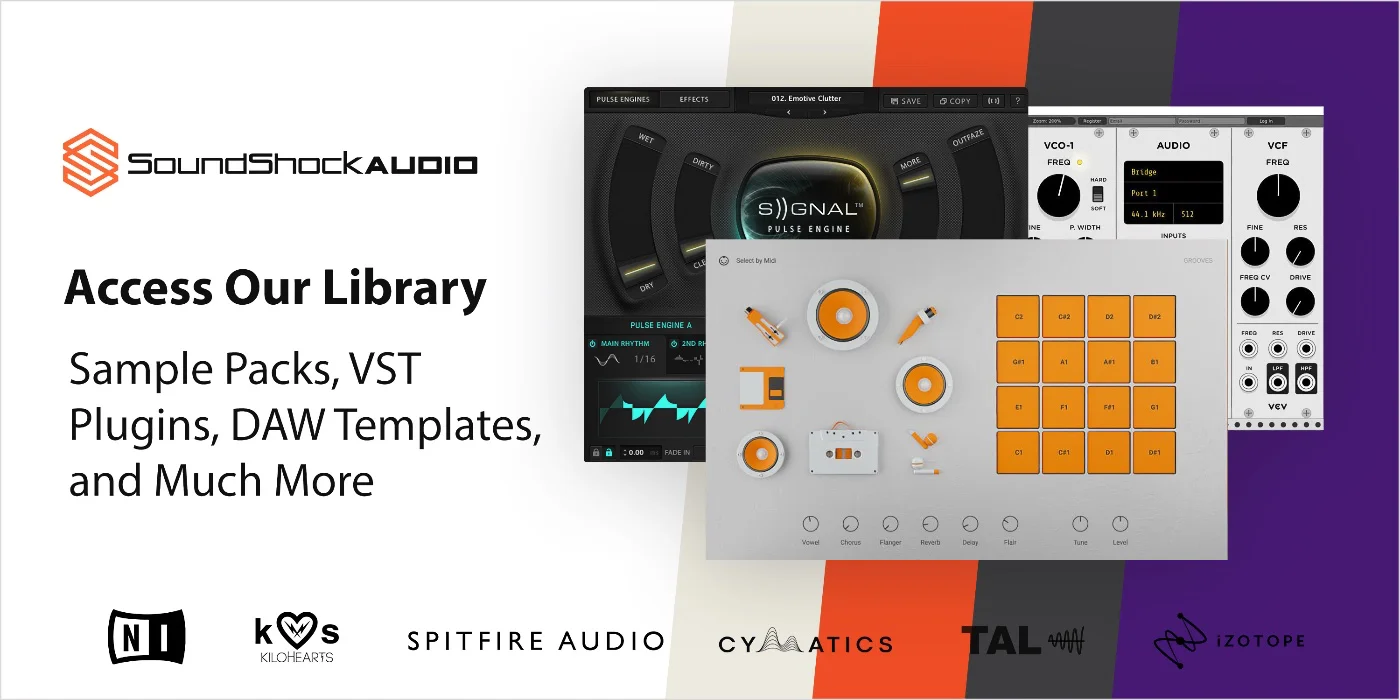
Subscribe to SoundShockAudio and access our extensive library of music production tools, including Music Production Apps, Sample Packs, and more.
Take advantage of our comprehensive tools to create music that truly resonates with your audience.
Subscribe today to start creating professional-sounding music with the best tools available.
Need more help when it comes to EQ vocals and other instruments?
Check out these articles:






Hey, was wondering if the article covers how to use EQ to make vocals stand out more? Been struggling with that and could really use some tips. Thanks!
Hey Tiffany, not the author but I’ve found cutting some of the low frequencies and boosting the highs a bit really helps vocals pop. Hope Daniel covers it too.
idk man, every time i try using EQ stuff it just makes everything sound worse. Maybe its just me but this stuff feels overcomplicated.
I’m curious about the section on common EQ mistakes to avoid. Feel like that could be super helpful. Always looking to learn from my errors instead of just guessing.
I appreciate the mention of Fruity Parametric EQ 2. It’s been my go-to for years. Solid choice, Daniel.
everyone’s all about eq but what about the vibes and energy? can’t eq that but still, gotta learn i guess, for the technical bits, right?
Regarding the EQ VST plugins, it’s critical to ensure compatibility with your DAW. Not all VSTs play well with every setup. Worth mentioning for beginners.
Good point! Also, demo versions are a lifesaver before making any purchase.
Advanced EQ tips, huh? Hope it’s not just ‘turn the knob and pray’ advice again. Been there, done that.