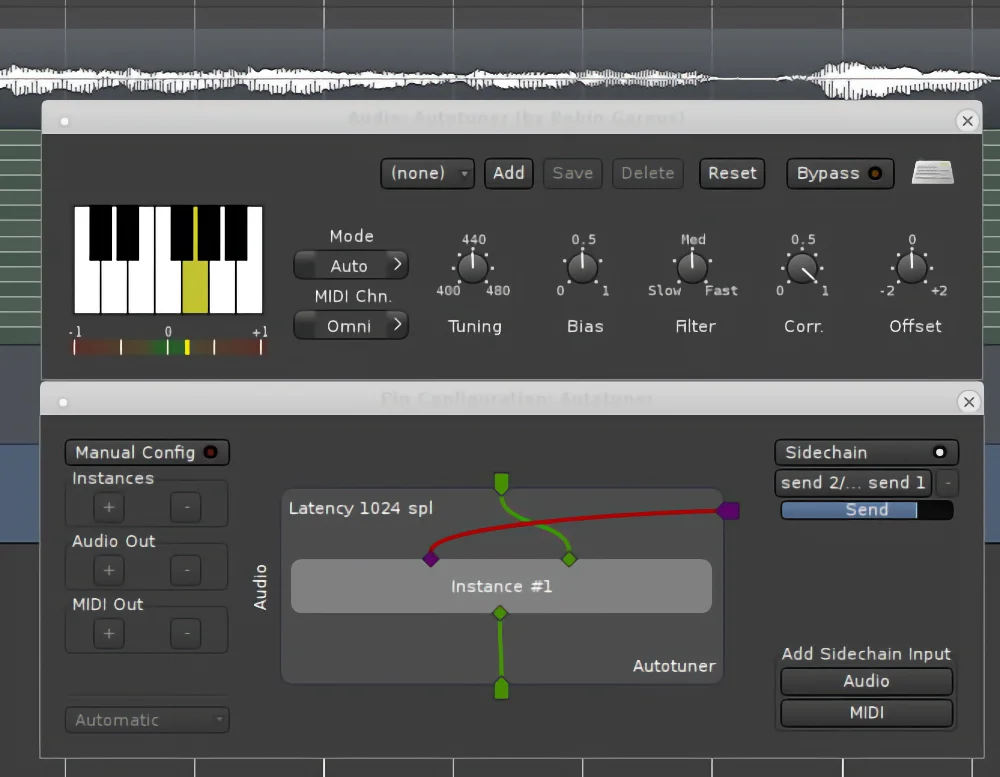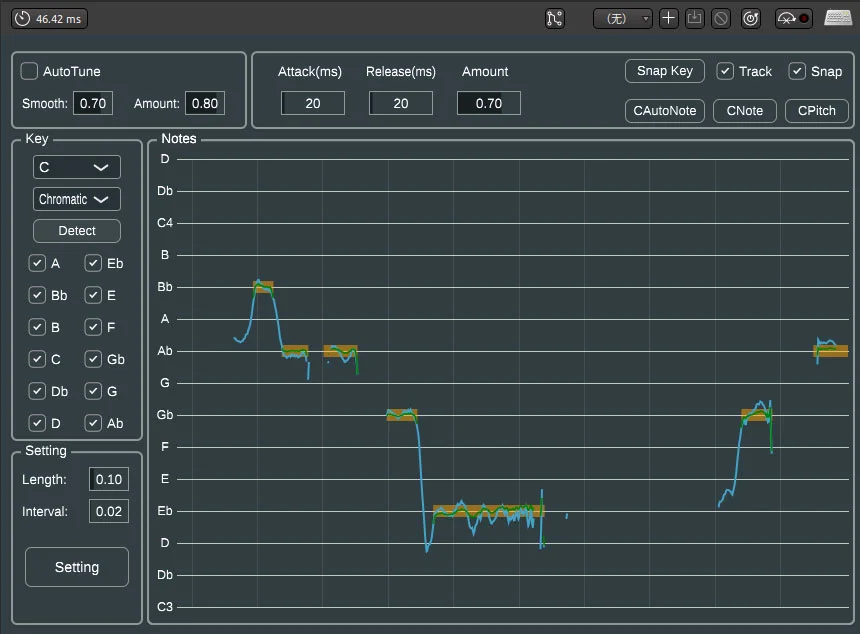VST Plugins/Effects/Autotune
x42 Auto Tune
MAutoPitch
TrapTune
MAutoPitch
Voloco
Graillon FE
KeroVee
GSnap
Stolon
MXTune
What are Autotune VST Plugins?
Autotune VST plugins are vital tools in modern music production, bridging the gap between artistic intent and technical perfection. Utilized to correct pitch in vocal and instrumental performances, including the nuanced tones of a piano or the dynamic range of singing, these plugins ensure performances seamlessly align with the rest of the music.
With functionalities stretching from basic dynamic range compression to elaborate harmony layering, the scope of autotune VST plugins reaches well beyond simple pitch correction.
Equipped with bitcrusher effects for gritty textures, and chorus effect capabilities for lush vocal landscapes, these pitch correction software plugins fix subtle imperfections and offer the flexibility to create extreme vocal effects. From making adjustments with MIDI input for precision, emulating iconic vocoder-enhanced Daft Punk style vocals, to T-Pain’s signature sound using extreme settings, the capabilities of autotune VST plugins are vast.
VST, standing for Virtual Studio Technology, is a software interface integrating software audio synthesizer and effect plugins, like the precise tuning of the Celemony software, with audio editors and recording systems via LV2 or VST3 formats.
Autotune VST plugins, therefore, are specialized software modules proficient in applying pitch correction features to vocal and instrumental tracks within a Digital Audio Workstation (DAW), catering to both 32-bit computing and 64-bit computing environments for broad usability.
Why Use Autotune VST Plugins?
The market offers a variety of paid autotune plugins, but there’s a significant pool of free options that deliver remarkable functionality, categorized as freeware.
These free plugins serve as an invaluable resource for both beginners looking to familiarize themselves with pitch correction without costs and professionals seeking cost-effective tools to correct pitch imperfections on a budget. They allow experimentation with different sounds and effects unit combinations without financial commitment.
Moreover, many of these plugins support the waveform audio file format, ensuring high compatibility and ease of integration into your music production application.
Whether subtly fine-tuning a vocal performance or exploring the realm of extreme autotune effects, the variety and versatility of free autotune VST plugins can vastly expand your production capabilities, enriching tracks with enhanced equalization and providing a platform to experiment creatively.
Top Autotune VST Plugins
Here, we’ve compiled a list of the best autotune VST plugins from our library. Each plugin has been carefully selected for its unique features and capabilities.
MAutoPitch
MAutoPitch is a simple and effective autotune plugin that offers pitch correction and formant shifting. It’s a great tool for those looking for a straightforward and easy-to-use plugin. It also includes a formant pitch shifter and a stereo-expansion tool, making it a versatile choice for any music producer.
GSnap
GSnap is a versatile autotune plugin that allows you to control the pitch correction process with MIDI notes, making it a great choice for those who want more control over their sound. It offers a range of controls, including the ability to set the minimum and maximum frequency range, the speed of the pitch correction, and the option to ignore certain notes.
Graillon 2
Graillon 2 is a pitch-shifting and pitch correction tool plugin that can also create harmonies from a single vocal recording, making it a unique addition to any music producer’s toolkit. It also includes a pitch-tracking modulation system that can change the type of speakers, generate throat sounds, create choruses, make octave sounds, and enrich a voice to make it more masculine.
KeroVee
KeroVee is a autotune plugin that focuses on precise pitch adjustment. It’s ideal for those looking for a more natural autotune sound and effect. It also includes a ‘Nuance’ parameter for fine, granular control over the pitch correction and a ‘Calibration’ parameter to adjust the overall pitch.
X42 Auto-Tune
X42 Auto-Tune is a simple and effective autotune plugin that offers basic pitch correction tasks. It’s a great choice for those who need a reliable and seamless autotune experience. It also includes a ‘Retune Speed’ control for fine-tuning the desired effect and a ‘Humanize’ function for adding natural variations to the various pitch correction parameters.
Things to Consider When Choosing a Autotune VST Plugin
When choosing a autotune VST plugin, it’s important to consider what you need the tool for. Are you looking to fix subtle imperfections in vocal tuning during a performance, or are you looking to create extreme vocal effects? Additionally, consider the plugin’s ease of use, compatibility with your DAW, and the features it offers.
How to Use Autotune VST Plugins
Using autotune VST plugins can seem daunting at first, but with a little practice, you’ll be able to use them effectively. Here’s a basic guide on how to use these plugins:
1. Install the Plugin: First, download the plugin and install it in your DAW. Each DAW has a specific process for installing plugins, so refer to your DAW’s manual for specific instructions.
2. Apply the Plugin: Once installed, you can apply the plugin to any track in your project. This is usually done by adding it to the track’s effects chain.
3. Adjust the Settings: Each autotune plugin will have different settings that you can adjust to achieve the desired effect. This may include adjusting the pitch correction speed, setting the key and scale, and more.
4. Listen and Adjust: After applying the plugin and adjusting the settings, listen to the track. If it’s not sounding right, you can adjust the settings until you achieve the desired effect.
Exploring the World of Autotune: Beyond Pitch Correction
While autotune is most commonly associated with pitch correction, it’s worth noting that these plugins can do much more than just correct out-of-tune vocals. Many autotune plugins offer a range of creative effects that can add a unique touch to your music, making them a versatile creative tool beyond mere pitch adjustment.
Creating Vocal Harmonies
Some autotune VSTs, like Graillon 2, can create harmonies from a single vocal recording. Adding vocal harmony can be a powerful tool for adding depth and richness to your tracks, especially in genres like hip hop where vocal depth can add to the overall impact.
By adjusting the pitch of the copied vocal tracks, you can create harmonies that perfectly complement your main vocal. These plugins use advanced features like automatic gain control and natural pitch correction to maintain the quality of the audio signal while enhancing the vocal pitch.
Formant Shifting
Formant shifting is another interesting feature offered by some autotune plugins. This effect, which includes formant correction, changes the character of the vocals without altering the pitch, making the voice sound deeper or higher. This can be used to create unique vocal effects and character, similar to the capabilities found in the original Antares Autotune.
Extreme Vocal Effects
Autotune can also be used to create extreme vocal effects and not just correcting off-key vocals. By setting the retune speed to its fastest setting or using features like Flex Pitch for precision tuning, you can create the iconic ‘robotic’ autotune effect that’s popular in many genres of music. This is often achieved through snap pitch correction, allowing for those trademark electronic dance music Daft Punk style vocals. This type of effect can then be used as you main melody in your track.
Experiment and Explore
The world of autotune is vast and full of creative possibilities. Don’t be afraid to experiment with different settings and effects, from stereo width adjustment to midi control and formant shift. While experimenting, be mindful of avoiding audible artifacts that can detract from the quality of your production.
You never know, you might stumble upon a unique sound that becomes your signature style. Remember, even if you start with a basic version of pitch correction software, many autotune VSTs offer a gateway to exploring these advanced features without the initial investment. The best way to learn is by doing, so dive in and start exploring the world of autotune today!”
Auto Tune FAQ
How effective is Auto-Tune?
Auto-Tune, a renowned pitch correction tool and software, is highly effective for correcting pitch in vocal recordings, ensuring a polished and professional sound. Whether you’re using autotune plugins or premium versions, the impact on your tracks, including pitch detection and formant shifting, can be significant, seamlessly blending with your artistic vision.
Do professionals use Auto-Tune?
Absolutely! Auto-Tune, developed by Antares, is a staple in professional music production, with many industry experts utilizing both the free edition and premium versions. The free version of Antares auto tune is just a free trial of the paid version. Auto tune plugins available on SoundShockAudio provide an excellent starting point for aspiring professionals.
Does Auto-Tune change your voice?
Auto-Tune can subtly correct pitch or dramatically alter vocals, depending on your settings. With our autotune software for PC and Mac, you have the flexibility to enhance your voice while maintaining its natural quality. To better understand why professional singers often use Auto-Tune and its effect on vocal quality, explore our detailed article.
What is the difference between pitch correction and Auto-Tune
Pitch correction is a broad term for any technology that corrects pitch, while Auto-Tune is a specific brand known for its unique sound and features, including a user-friendly user interface too.
What are some popular uses of Auto Tune in sampling music?
In addition to correcting out-of-tune notes, Auto Tune is often used creatively in music sampling for things like creating robotic voice effects, enhancing vocal tracks with perfect intonation, and transposing samples for better integration into a musical piece.
Are there any drawbacks or controversies related to the use of auto tune?
Yes. While Auto Tune has been embraced for its ability to produce polished and perfectly tuned recordings, it has also been criticized for making performances sound less natural and removing unique personal characteristics from an artist’s voice. Some also argue that it reduces the skill level required to record professional-sounding audio.
View more general information about Autotune.